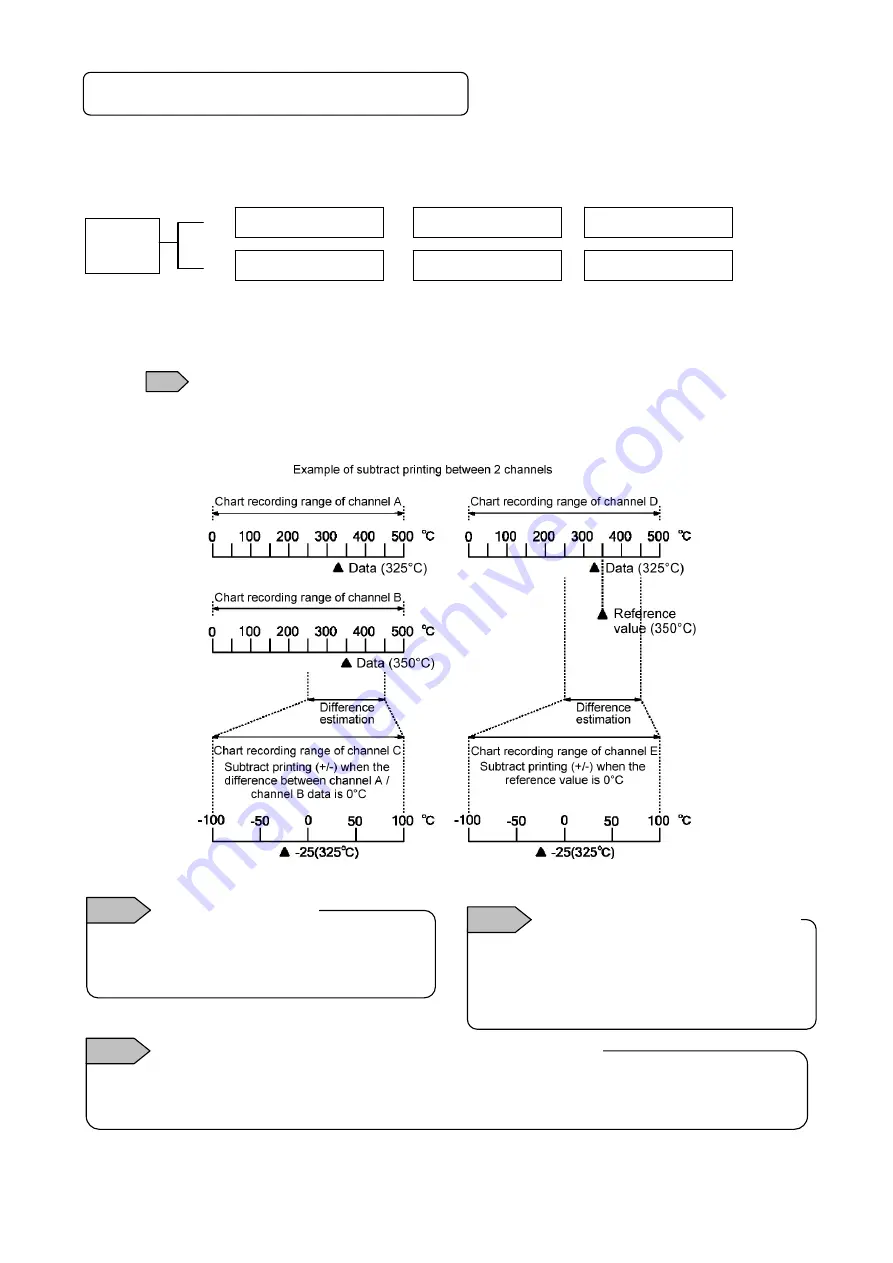
- 69 -
8-9. Subtract Printing Settings “Sub Prt”
Subtract printing can be set using either of the following method: (1) use channel C data as difference between channel A
and channel B, or (2) use channel E data as difference between channel D and a reference value.
Channels used for subtract printing are also used for normal measurement. Therefore, for 4 pen type specification,
channel 1 to 4 can be used for subtract printing.
* For the case of type (1) above, the decimal point position depends on the channel data of minuend.
1. Setting chart recording range
Make sure to perform input type settings described in “8-2. Input Type Settings” before performing subtract printing
(see ).
“Difference value” is recorded as channel C or E data in subtract printing. Therefore, the chart recording range for
subtract printing is required and it is set by specifying the upper and lower limits. Also, unit is set when needed.
It is necessary to estimate “difference value” beforehand to set the chart recording range.
Note 3
Subtract
printing
(1
)
Channel C data
(2
)
Channel E data
Channel A data
Channel B data
Channel D data
Reference value
=
=
-
-
Set Const (reference value) within five digits. The
decimal point position is linked to the scale setting
which is set in input type settings.
Setting reference value
Note 1
You can select any channel for subtract printing. For
example, CH02 can be specified to handle the result
of CH01 - CH02. In this case, the display or record of
CH02 (on a chart or SD card) will be “difference”.
Specifying channel for subtract printing
Note 2
For a scale-set channel selecting DC voltage input, difference calculation is performed using the scaling value
(actual scale value).
For the case DC voltage is selected for INPUT in input type settings
Note 3
















































