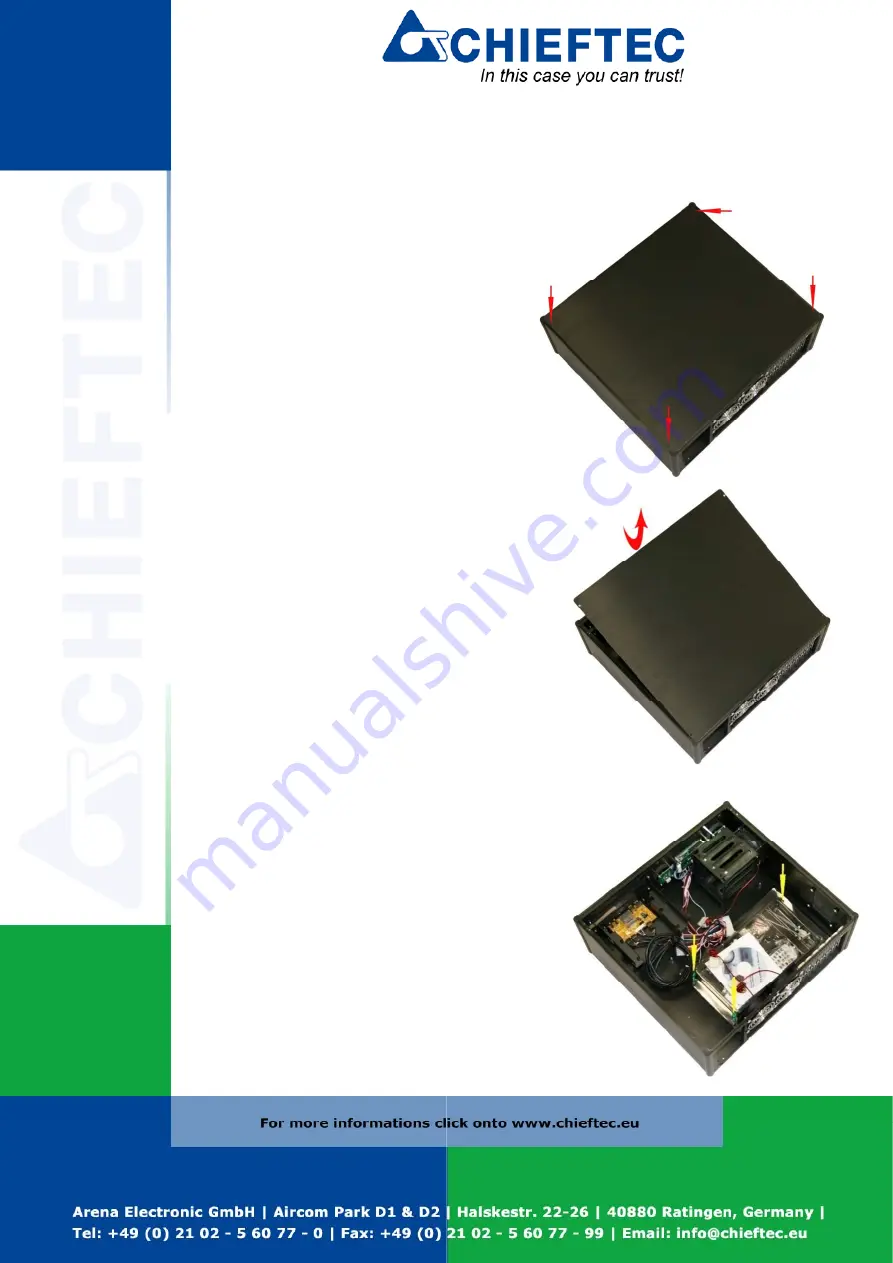Reviews:
No comments
Related manuals for Hi-Fi-Series

150-2204-01
Brand: ADC Pages: 56

VEC-1292KC
Brand: Vectronics Pages: 4

IB-RD3252
Brand: Icy Box Pages: 32

IP-01
Brand: UFO Pages: 12

GMS840
Brand: SICK Pages: 34

VB -3
Brand: Peavey Pages: 4

LDX-L30
Brand: BEL Pages: 4

150-1122-03
Brand: ADC Pages: 76

SmartRack SRW15US
Brand: Tripp Lite Pages: 32

SmartRack AGAC7454 Series
Brand: Tripp Lite Pages: 48

USB-121
Brand: Steren Pages: 17

InTANK iR2624-S3 Series
Brand: Raidon Pages: 2

AM-ENCT
Brand: Campbell Pages: 8

CoolForce 1
Brand: Nanoxia Pages: 15

Freshman
Brand: Macpower & Tytech Pages: 12

ANUBIS
Brand: Xigmatek Pages: 3

IB-RD3741-C31
Brand: Icy Box Pages: 50

N8146-74
Brand: NEC Pages: 32