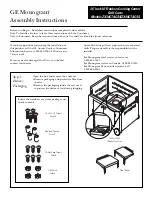Page 9
For technical questions, please call 1-800-444-3353.
SKU 68169
OPERATING INSTRUCTIONS
Read the ENTIRE IMPORTANT
SAFETY INFORMATION
section at the beginning of this
manual including all text under
subheadings therein before set up
or use of this product.
Tool Set Up
TO PREVENT
SERIOUS INJURY
FROM ACCIDENTAL
OPERATION: Turn Tool off,
unplug from its electrical outlet
and remove Drill Chuck Key
before adjusting tool or installing
accessories.
The Hammer Drill is equipped with a
keyed Chuck. Follow these steps to insert bit:
1. Insert Chuck Key (2) into the Chuck and
turn counterclockwise to open the Chuck.
2. Insert the hammer bit or the drill bit (not
included) all the way into the Chuck.
3. Turn the Chuck Key clockwise to tighten
the Chuck on the bit. When not in use,
the Key can be stored in the key holder
on the Power Cord (35).
Work Piece and Work Area Set Up
1. Designate a work area that is clean and
well-lit. The work area must not allow
access by children or pets to prevent
distraction and injury.
2. Route the power cord along a safe
path to reach the work area without
creating a tripping hazard or exposing
the power cord to possible damage. The
power cord must reach the work area
with enough extra length to allow free
movement while working.
3. If possible, secure loose work pieces
using a vise or clamps (not included)
to prevent movement while working, if
possible.
4. There must not be objects, such as utility
lines, nearby that will present a hazard
while working.
General Operating Instructions
1. Plug Power Cord into a working outlet.
2. Set Direction Switch (40) to correct
position. For clockwise (forward) rotation,
push it from left side (Switch surface is
marked with “R”). See Figure 2, below.
3. To rotate Chuck in a counterclockwise
(reverse) direction, push it from the left
side (Switch surface is marked with “L”).
WARNING! Do not change rotation
direction while the Chuck is rotating.
4. Verify bit is securely locked in Chuck.
5. Press Trigger to activate. Obeserve
rotating bit, making sure it does not
wobble. If it does, back off Chuck and
reposition the bit.
Figure 2
Direction
Switch (40)
Trigger (32)
Speed Control Knob
Trigger
Lock
Button
Figure 2