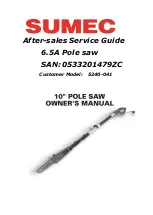SKU 65298
For technical questions, please call 1-800-444-3353.
Page 9
SpeciFicationS
Electrical
Requirements
120 V~ / 60 Hz / 7.5 A
Power Plug
2-Prong, Polarized
Speed
0 to 2,400 SPM
e194601
unpacking
When unpacking, check to make sure
that the item is intact and undamaged. If
any parts are missing or broken, please
call Harbor Freight Tools at the number
shown on the cover of this manual as soon
as possible.
aSSemblY
Read the entiRe impoRtant
SaFetY inFoRmation
section at the beginning of this
manual including all text under
subheadings therein before set
up or use of this product.
to pReVent
SeRiouS injuRY
FRom accidental
opeRation:
make sure the trigger of the
Saw is in its “oFF” position
and unplug the tool from its
electrical outlet before
assembling or making any
adjustments to the tool.
note:
For additional information regarding
the parts listed in the following pages,
refer to the Assembly Diagram near
the end of this manual.
blade installation
Make sure the Trigger is in its “OFF”
1.
position and the Saw is unplugged
from its electrical outlet.
Loosen Blade chuck by turning it
2.
counterclockwise.
Insert blade into Blade Chuck. Be
3.
sure blade is fully inserted and seat-
ed.
Tighten Blade Chuck by turning it
4.
clockwise.
adjusting the
pivoting guide Shoe
The Pivoting Guide Shoe serves as a
1.
rest during the cut, and can be ad-
justed in or out.
To adjust the Guide Shoe, loosen
2.
the two set screws at the base of
the Guide Shoe, using the 3mm hex
key included with the saw. Pull out or
push in the Guide Shoe as desired,
then retighten the set screws.
Do not attempt to use the saw if
3.
both screws are not tightened on the
Guide Shoe.