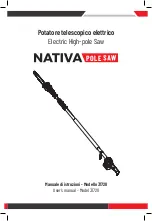Page 2
For technical questions, please call 1-888-866-5797.
ITEM 56708
Sa
FE
ty
Op
E
ra
ti
ON
Mai
N
t
EN
a
N
c
E
S
E
tup
table of contents
Safety ......................................................... 2
Setup .......................................................... 8
Specifications ............................................. 8
Operation ................................................... 11
Maintenance .............................................. 14
Parts List and Diagram .............................. 18
Warranty .................................................... 20
WarNiNG SyMBOLS aND DEFiNitiONS
This is the safety alert symbol. It is used to alert you to potential
personal injury hazards. Obey all safety messages that
follow this symbol to avoid possible injury or death.
Indicates a hazardous situation which, if not avoided,
will result in death or serious injury.
Indicates a hazardous situation which, if not avoided,
could result in death or serious injury.
Indicates a hazardous situation which, if not avoided,
could result in minor or moderate injury.
Addresses practices not related to personal injury.
iMpOrtaNt SaFEty iNFOrMatiON
General power tool Safety Warnings
read all safety warnings, instructions, illustrations and specifications provided with this power tool.
Failure to follow all instructions listed below may result in electric shock, fire and/or serious injury.
Save all warnings and instructions for future reference.
The term “power tool” in the warnings refers to your mains-operated (corded)
power tool or battery-operated (cordless) power tool.
1.
Work area safety
a.
Keep work area clean and well lit.
Cluttered or dark areas invite accidents.
b.
Do not operate power tools in explosive
atmospheres, such as in the presence of
flammable liquids, gases or dust.
Power tools
create sparks which may ignite the dust or fumes.
c.
Keep children and bystanders away
while operating a power tool.
Distractions
can cause you to lose control.
2.
Electrical safety
a.
power tool plugs must match the outlet.
Never modify the plug in any way. Do not use
any adapter plugs with earthed (grounded)
power tools.
Unmodified plugs and matching
outlets will reduce risk of electric shock.
b.
avoid body contact with earthed or
grounded surfaces, such as pipes,
radiators, ranges and refrigerators.
There is an increased risk of electric shock
if your body is earthed or grounded.
c.
Do not expose power tools to rain or wet
conditions.
Water entering a power tool
will increase the risk of electric shock.