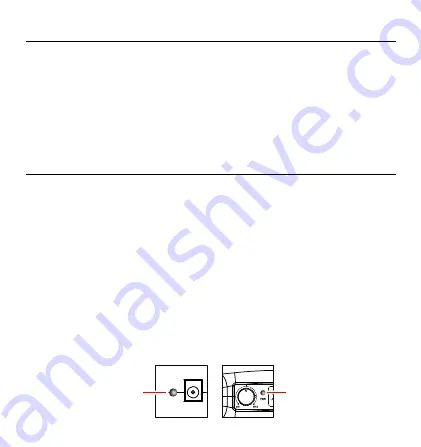
▌
Operating procedures
⚫
To operate this voice amplifier, turn on the main power switch and the
power indicator will be GREEN. If it turns RED, its battery power is lower
than 20% and recharging is necessary. The amplifier can still operate
during charging process
⚫
There is a MIC IN jack with volume control on this voice amplifier. To use
a headset microphone, just insert its phone plug into the MIC IN jack.
Then turn on the Power/volume control and rotate it to adjust the volume.
▌
Important safety instructions
⚫
This product has a built-in LI-ION battery and protection circuit, ready to
charge anytime.
⚫
DO use standard switching adaptor (100-240V AC, 15V DC 1.2A) to
avoid damages to the product. Battery should be fully charged after every
use or every three months.
⚫
DO NOT expose the product to heat sources or inflammables during
charging.
⚫
During the charging process, the charging indicator will light RED,
GREEN, ORANGE in order, and then flash RED. When this LED turns
GREEN, this battery is then fully charged and please remove the power
supply. If the indicator flashes ORANGE, the battery is either error or not
detected and should be returned for repair.
⚫
When the power indicator turns RED, the battery power is lower than
20% and need to be charged.
Charging indicator
power indicator
AUX IN
CHG
DC IN 15V
























