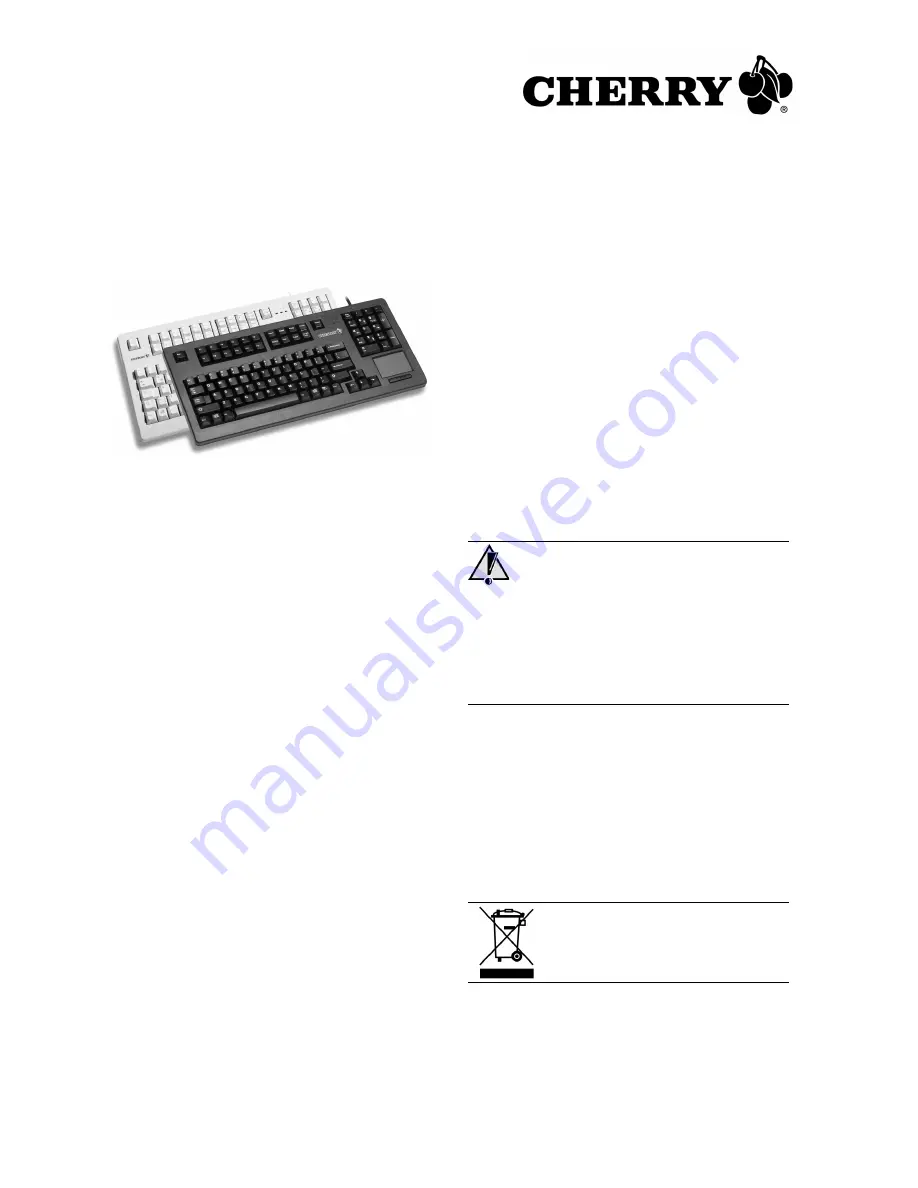
9
TouchBoard
MX 11900
,
MX 11900 USB
1
版本
CHERRY TouchBoard
鍵盤提供三種基本版本:
• USB
版本
–
透過
USB
插頭連接
–
可透過軟體設計
23
個按鍵的程序:
F1
–
F12
、
Ins
、
Del
、
Home
、
End
、
PgUp
、
PgDn
、
、
Scroll
、
Pause
鍵, 以及數字
鍵盤上的 「
0
」和 「
.
」
• PS/2
版本
–
透過具備雙插頭的分離式連接線來連接 (一個
PS/2
插頭用於連接鍵盤,另一個用於連接觸
控板 )
• PS/2
組合版本
–
與
PS/2
版本類似,但還提供
DIN (AT)
配接
器用於鍵盤,以及用於觸控板的
RS 232
配
接器
2
連接
PS/2
鍵盤
1
關閉電腦電源。
2
將兩個
PS/2
插頭分別插入電腦上顏色相符的
PS/2
連接埠。
PS/2
連接埠為圓形,有
6
個針
腳,顏色可能為紫色 ( 鍵盤 ) 和綠色 ( 觸控板 / 滑
鼠 )。
而在組合版本中:
如有需要,請使用隨附的配接器,即用於鍵盤的
DIN (AT)
配接器,
RS 232
配接器則用於觸控板 /
滑鼠。
3
開啟電腦電源。
3
連接
USB
鍵盤
3.1
連接鍵盤
將鍵盤的
USB
插頭插入電腦上的任何
USB
連接
埠。您也可以使用已連接至電腦的裝置之
USB
連接埠。
3.2
在中安裝
KeyM@n
軟體
此軟體只能與
USB
版本搭配使用。
CHERRY
KeyM@n
軟體經常不斷開發和更新。目
前版本可從
CHERRY
網站上下載:
http://support.cherry.de
此軟體包含線上說明,直接按 F1 鍵即可叫用說明。
4
清潔裝置
注意!
使用劣質清潔劑或液體可能會對裝置造成損壞
1
請勿使用汽油或酒精類溶液或泡沫洗滌劑清潔裝
置。
2
請勿使液體流到裝置內。
1
請使用中性清潔劑浸濕軟布。例如,餐具清潔
劑。
2
擦掉裝置表面的污物。
3
用浸濕的軟布擦掉任何清潔劑殘留物。
4
再用不起毛的軟布擦乾裝置。
5
丟棄處理
請透過電子廢物回收點或經銷商處理
舊裝置。
說明










