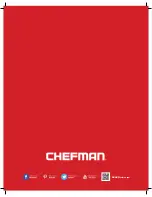USA
9
AFTER SALES SUPPORT
888-315-8407
MODEL: RJ21-IN
3. Press the corresponding function keys to start operation. Stop the operation and
switch to standby mode by pressing [On/Off] key after cooking.
2.1. Timer Function: User can set the cooking time when specific cooking mode is
selected. Press the [FUNCTION] key once until the [Timer] indicator light up.
Display will show the default time [00:00], user can press [+] or [–] key to set for
the desired time; [+] and [–] key to set the minute and hour(press and hold for 3
seconds to access quick adjustment), the time can be adjusted from 1 minute to 2
hours and 59 minutes.
After setting, user can wait until the display stop flashing. After the "Beep" signal,
the appliance will stop the operation and change to standby mode automatically
when the end of the countdown. To cancel this function, user can either press the
[On/Off] key to return to standby mode or hold the [FUNCTION] key to resume the
desired power or temperature operation.
2.2. Temperature/ Power Function: Press the [FUNCTION] key until the indicator of
[TEMP] lights up, display willshow [420] representing that the default power
is 420°F. It can be adjusted by pressing the [+] or [–] key to set the desired
Fahrenheit level. There are 8 Fahrenheit levels in total (140°F, 180°F, 212°F,
260°F, 300°F, 360°F, 420°F, 465°F). To cancel this mode, press [FUNCTION] key
to switch to other cooking modes or [On/Off] key to stop the operation.
Power: Press the [FUNCTION] key until the indicator of [POWER] lights up,
display will show [1200] representing that the default power is 1200W. It can be
adjusted by pressing the [+] or [–] key to set the desired power.
There are 8 power levels in total (300W, 500W, 700W, 1000W, 1200W,1400W,
1600W, 1800W). To cancel this mode, press [FUNCTION] key to switch to other
cooking modes or [On/Off] key to stop the operation.
2.3. Lock function: Press the [+] and [-] key together once, the induction cooker will
enter safety lock mode. Expect the [On/Off] key, other mode will be in lock mode
status. It is suggested to lock the inductioncooker when there is no need of
frequency adjustment of the cooking function due to safety concern. Press [+] and
[-] key together around 3 seconds or press [On/Off] key to cancel the lock setting.
Operating Instructions (cont'd)
Summary of Contents for RJ21
Page 2: ......
Page 16: ...Visit us at www mychefman com...