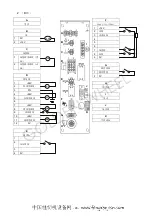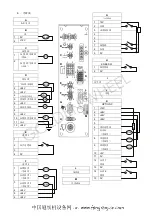- 41 -
Error Code
错误代码
Cause of The Problem
问题原因
Status and Measurement
状态、测量
E-16
The abnormalities in the magnetic pole
detection signal.
磁极的异常检测信号。
The magnetic pole detection signal has
abnormalities.
磁极检测信号异常。
The magnetic pole detection signal was
disconnected.
磁极检测信号断开连接。
Please check the encoder or encoder connectors
and its connection.
请检查编码器或编码器插头连接线是否连接异常。
Please check that there are no abnormalities in
the magnetic pole detection signal.
请检查磁极检测信号是否异常。
E-99
The abnormalities in memory IC (EEPROM).
集成电路存储异常。
When the read-out values of memory
IC (EEPROM) are abnormalities at power ON.
当开电时
,
存储器检知异常。
After Power off,Power ON again the error will
disappear, but all parameter setup values return to
the initial value.
关机
,
重启后显示错误码
,
所有参数设置值返回到初
始值。
When the abnormalities in a repetition occur, the
component replacement of a main board is
needed.
异常重复发生时,更换主基板。
When Power ON
->
OFF [ Switch OFF ].
当开机时
->关(电源关闭)。
When power supply voltage is too low.
当电源电压太低时。
Please check whether it is the value with right
AC power supply voltage.
请检查主电源电压是否在正确的范围内。
※
Displaying, when Power OFF is not Abnormal.
正常关机显示。
※
When Power OFF at the time of parameter
change is required, it may display (not unusual).
当关机存储设置的参数值时会显示(无异常)。
GOLDEN WHEEL
Summary of Contents for M100 Series
Page 56: ... 53 GOLDEN WHEEL ...