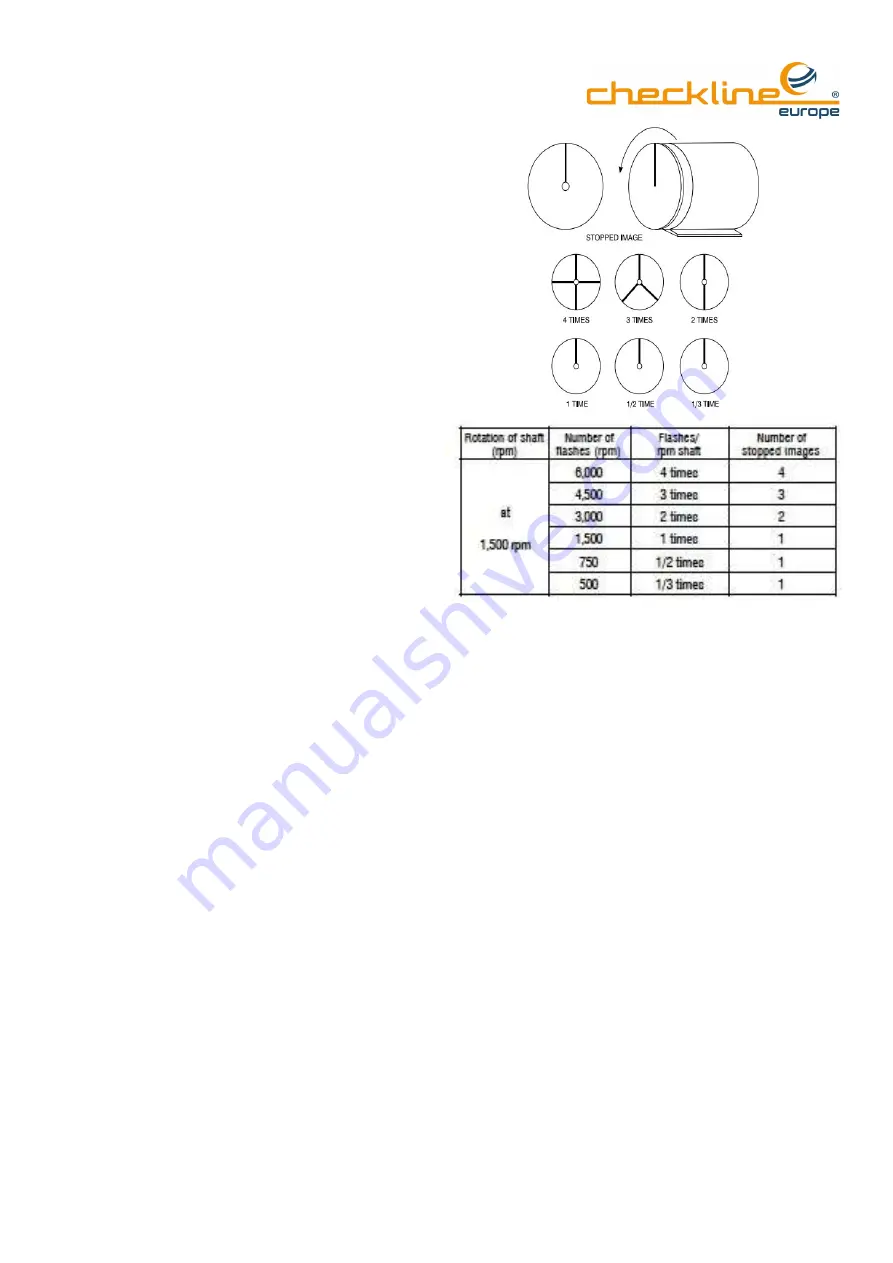
EXT External trigger Input
ON
Switch on button
2
OPERATION The Use of Internal Trigger
Turn the power on. The system enters the internal trigger mode. Turn
the encoder knob, or press the “+” “-” keys to adjust the strobe
frequency or flash speed so that detected the object appears stationary.
Use “× 2” “÷ 2” keys to make large changes to the flash frequency.
To measure true revolutions per minute (RPM) by Marking:
1.
“Mark” the object to be measured by either visually noting an
inherent distinguishing characteristic (such as a label, scratch, etc.) or
physically marking the object with a small piece of tape, pencil mark,
etc. If the object has a uniform shape, such as multi blade fan or the
shaft of a motor, you should give it an identifying mark with reflective
tape or paint to distinguish its direction.
2.
Turn power switch on.
3.
Set flash rate to the highest value and adjust downward.
4.
The true RPM can be noted once the action appears frozen and the
first single image of the “mark” appears (see chart below and
accompanying diagram for further explanation).
5.
To verify RPM reading, press “÷2”; a single image should appear
again.
To measure true revolutions per minute (RPM) without Marking: This
example explains that if the object has a suitable, unique shape, then
the actual speed of the object may not need to be determined by
marking the object.
In this example, the rotation is below 7000 rpm, the following harmonic
image appears:
Summary of Contents for DT-311D
Page 4: ...3 DIMENSIONS mm ...






















