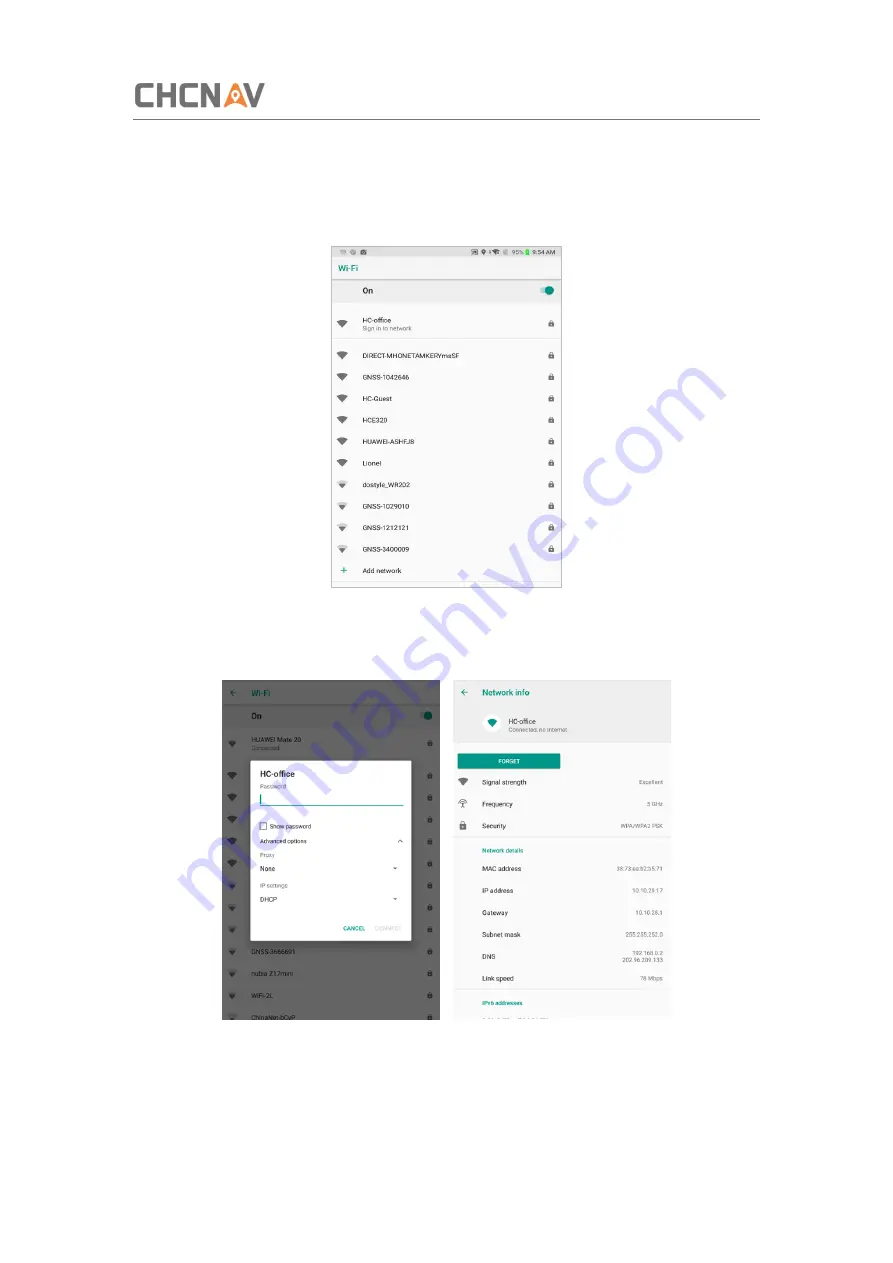
Basic Operation
LT700H RTK ANDROID TABLET USER GUIDE
| 2019-10
P a g e | 19
3.5 Wi-Fi
Click
[Settings] – [Network & Internet] – [Wi-Fi]
to switch on the button.
Select
Wi-Fi
and type in its password to connect.
After connecting Wi-Fi, the Network info
can be checked.