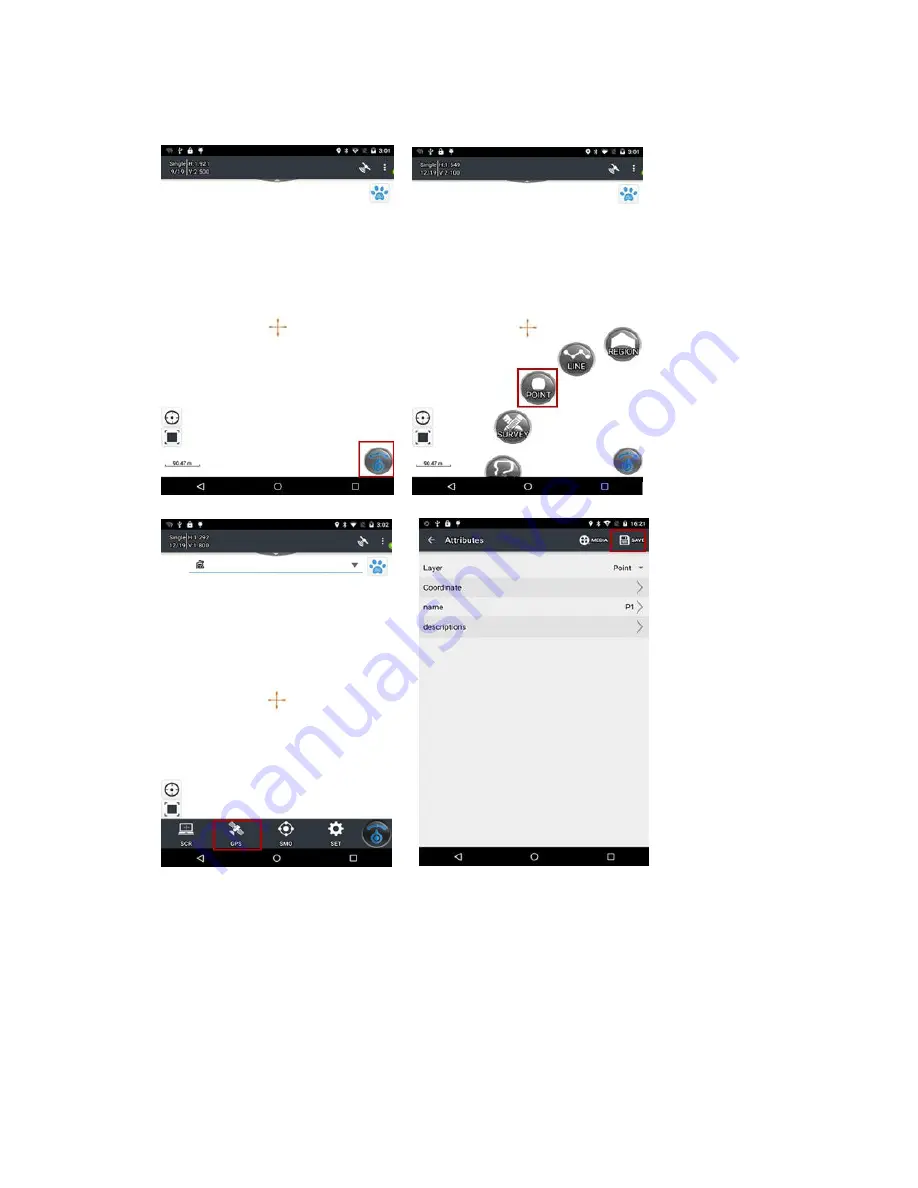
26
/
35
1. Click the button in the lower right corner >”Point” >”GPS” >click save to finish collecting
(the same for line or area collecting)
5.7. E
XPORT
D
ATA
1. Click menu button of the hand-held receiver >"Export" >click “Export Vector
Data” >choose the point/line/area layer and its format you want to export >click "
√
" to
export.
Summary of Contents for LT40 SERIES
Page 1: ...il LT600 SERIES GETTING STARTED GUIDE GNSS DATA COLLECTING TERMINAL ...
Page 8: ...7 35 3 2 BACK VIEW ...
Page 9: ...8 35 3 3 SIDE VIEW ...
Page 28: ...27 35 ...























