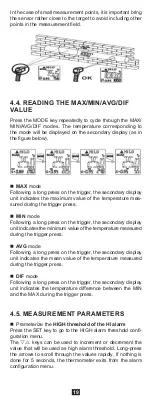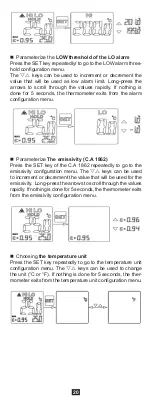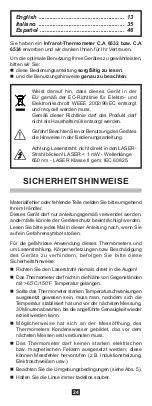21
Activate / Deactivate the
LASER
Press the SET key repeatedly to go to the LASER configu
-
ration menu. The
keys can be used to activate it (ON)
or deactivate it (OFF). If nothing is done for 5 seconds, the
thermometer exits from the LASER configuration menu.
Activate / Deactivate the
measurement locking
Press the SET key repeatedly to go to the measurement
locking configuration menu. The
keys can be used to
activate locking (ON) or deactivate it (OFF). When locking
is activated, the measurement is made continuously with no
need to keep the trigger pressed.
If nothing is done for 5 seconds, the thermometer exits from
the locking configuration menu.