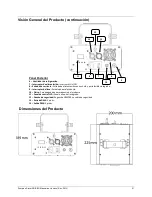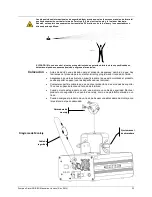12
Scorpion Storm RGB EU User Manual (Rev. 2 ML)
Remote Control
Button
Function
Description
ON/OFF
Holding for 3 seconds will activate or deactivate remote mode
AUTO MODE
Laser runs on built-in automated programs
SOUND-ACTIVE
MODE
The blue music LED indicator is flashing when sound signal is
detected
SOUND
SENSITIVITY
In Sound-Active Mode, press MUSIC + B + “1~9” to adjust sensitivity
setting, “9” is the most sensitive
COLOR
CHANGING
Selects laser color: Red>Green>Blue>R&G>G&B>B&R>RGB
STROBE
Press A/B/C and then a number (0~9): A = Red, B = Green, C = Blue
SPEED SETTING
Number buttons from 1-9 control Strobe, Motor Speed, and
Fireworks Effect speed
FIREWORKS
EFFECT
Oscillating effect, works with number buttons, fast to slow (1~9)
MOTOR SPEED
Rotating effect, works with number buttons, fast to slow (1~9)
Note: Any control or setting on the Remote Control will be saved until the system is rebooted. The
system will revert to Automatic Mode after reboot.
Turn the
Laser On/Off
Motor Speed
Strobe/Strobe Color
(A/B/C)
Effect Pause
Color Changing
Auto Mode
Sound-Active
Mode
Speed Setting
Fireworks Effect