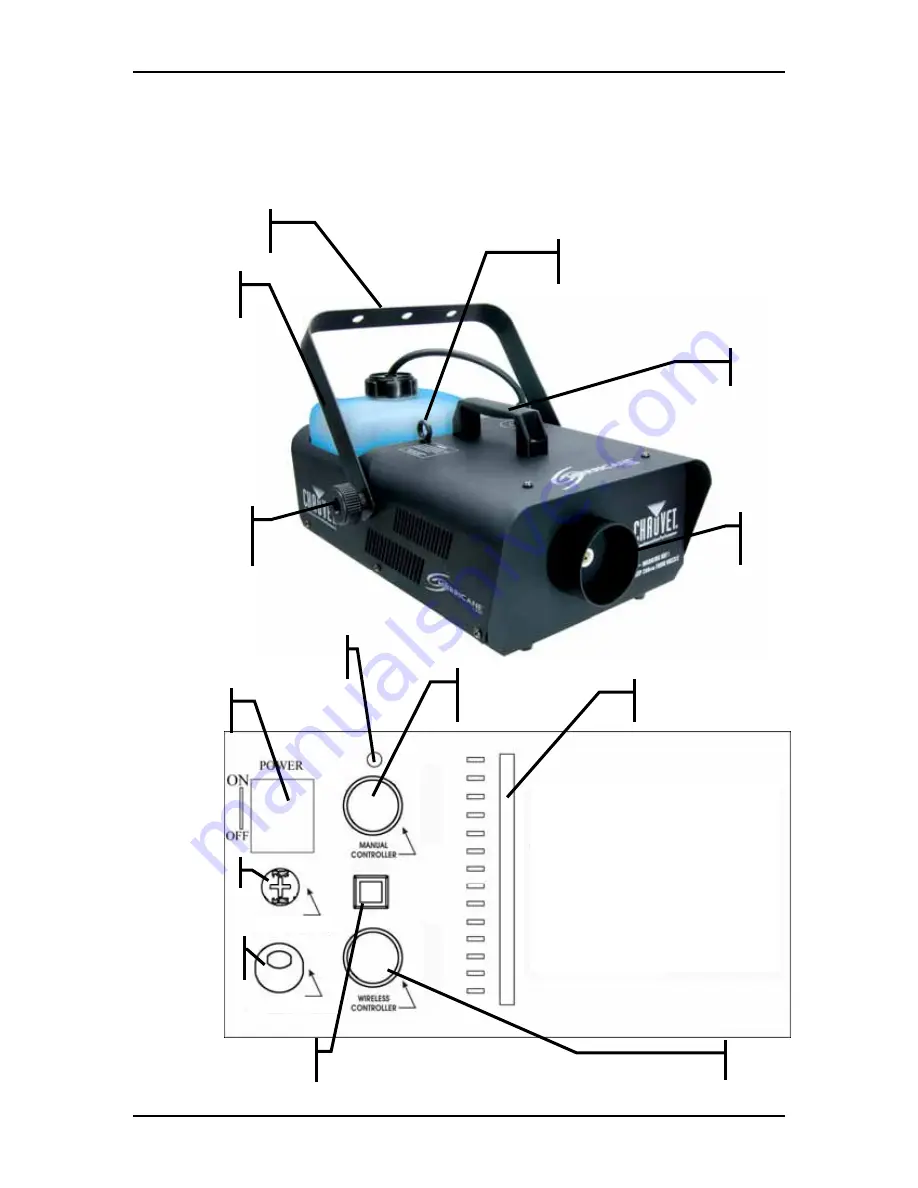
Hurricane™ 1300 User Manual
5
August 2011
2.
I
NTRODUCTION
Product Overview
Fluid
container
Hanging
bracket
Fluid level
indicator
Low Fluid
indicator
Heater
Nozzle
Tilt
Adjustment
knob
Power
switch
Manual
controller
Fuse holder
Wireless
Controller
Manual Fog
button
Handle
Safety
eyebolt
Power input
(hardwired)
Summary of Contents for Hurricane 1300
Page 1: ...User Manual ...














