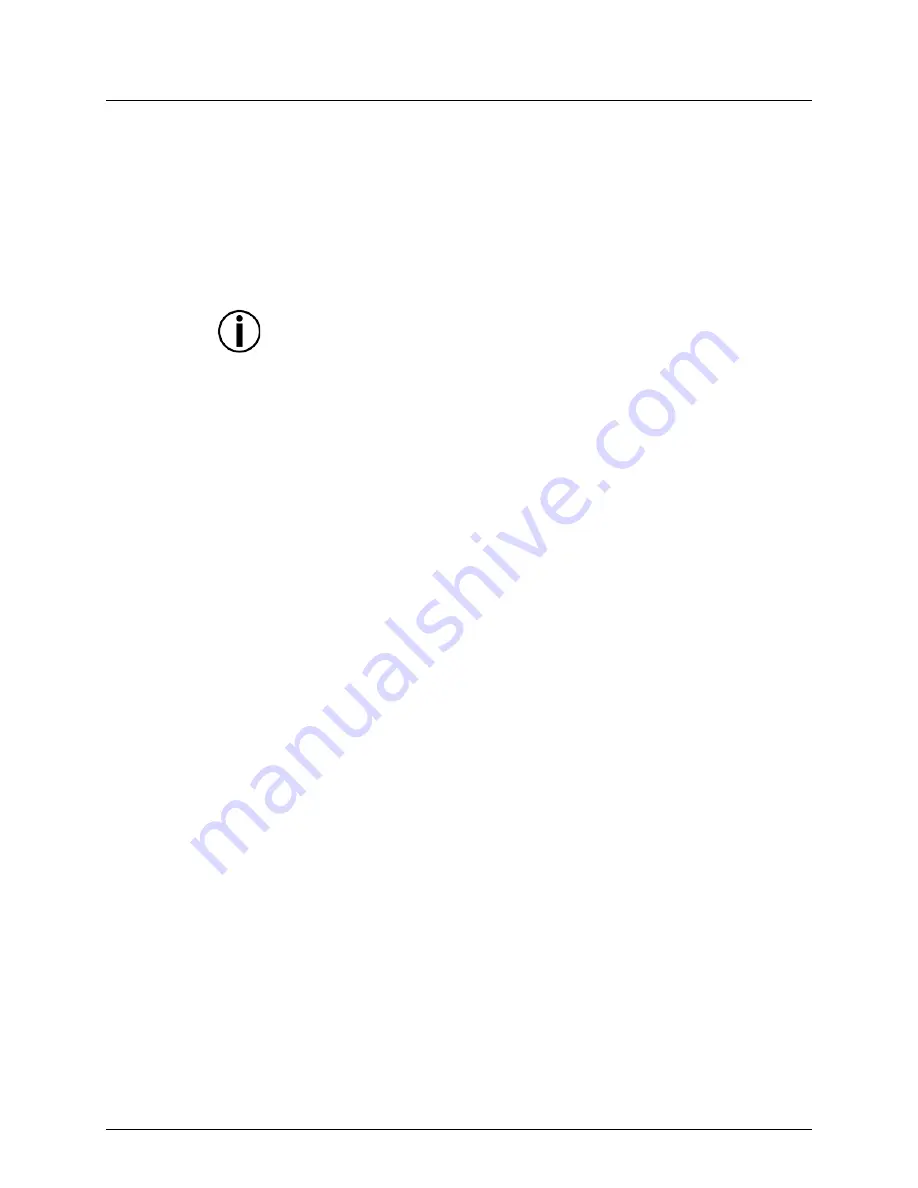
Page 12 of 15
Geyser™ RGB Jr. User Manual Rev. 2
Configuration
(Standalone)
Set the product without a DMX controller.
1. Connect the product to a suitable power outlet.
2. Turn the product on.
Wireless Remote
Control
To trigger fog output and activate the color program using the wireless remote control, do
the following:
1. Plug the wireless receiver into the Remote Control Receiver port on the side of the
Geyser™ RGB Jr.
2. On the wireless transmitter, press the button assigned to the color program (
1
–
4)
.
The Geyser™ RGB Jr. emits fog and activates the color program for as long as you
hold down the button.
If the color program is set to oFF for any trigger button, only fog output is
triggered when that button is pressed.
Programmable
Color Selection
To select either the preset color program or one preset color to illuminate the fog using
the wireless remote control, follow the instructions below:
1. Press
<MENU>
repeatedly until
CH-1–CH-4
shows on the display. Select
CH-1
,
CH-2
,
CH-3
, or
CH-4
to choose that color program.
Note:
The color program numbers correspond with the numbered buttons on the
wireless transmitter.
2. Press
<ENTER>
.
3. Use
<UP>
or
<DOWN>
to select
rAnd
(for preset color program) or
Co 1
–
Co 9
(to choose one of nine preset colors).
Note:
Select
oFF
to turn off the color program for that button.
4. Press
<ENTER>
.
5. Repeat steps 1–4 to configure the other buttons.
Summary of Contents for Geyser RGB Jr
Page 1: ...User Manual ...

































