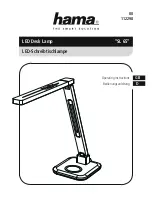D-
Fi™ PLUS User Manual
5
4/27/2009 11:39 AM
4.
O
PERATING
I
NSTRUCTIONS
Using the control panel
1. Press the
MODE
button to switch between transmit and
receive mode; this will also enable the frequency
assignment.
2. Press the
DOWN
/
UP
buttons to scroll through the
operating frequencies.
3. Press
ENTER
to save the settings.
M
ENU
O
PTION
D
ESCRIPTION
Receive mode:
Sets the D-
Fi™ PLUS to receive from a transmitting D-
Fi™ PLUS operating on the same frequency
Transmit mode:
Sets the D-
Fi™ PLUS to transmit to a receiving D-Fi™
PLUS operating on the same frequency
Operating frequency
: adjustments from
to
Note: A system is simply one D-
Fi™ PLUS transmitting and one or more D-Fi™ PLUS(s) receiving on the same
frequency.
A minimum of 2 D-
Fi™ PLUS transceivers are required for operation.
Contact Us
Wo r l d Wi d e
General Information
CHAUVET
3000 North 29
th
Court
Hollywood, FL 33020
voice:
954.929.1115
fax:
954.929.5560
toll free: 800.762.1084
Technical Support
CHAUVET
3000 North 29
th
Court
Hollywood, FL 33020
voice:
954.929.1115
(Press 4)
fax:
954.929.5560
(Attention: Service)
World Wide Web
www.chauvetlighting.com