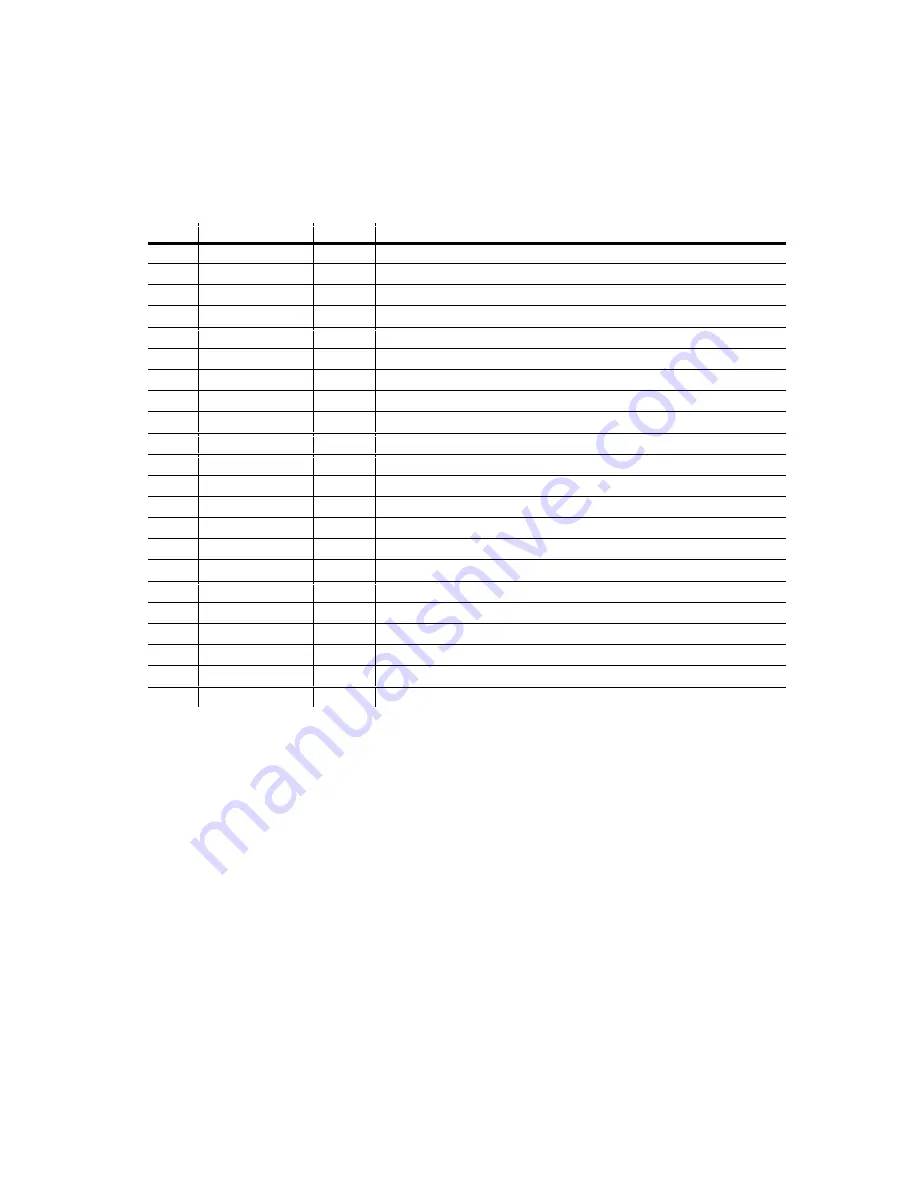
Operating Instructions
LED-CHVA User Manual
7
2005-10-10/16:02
Single Action Programs
Single Action programs are pre-built chase and flow patterns. They can be executed either manually
or by DMX control. Depending on the program the following attributes can be modified; Run Speed,
Flash Frequency and Color Selection.
N
UMBER
P
ROGRAM
T
YPE
M
ODIFICATIONS
(M
ODIFIER
)
1
Black
Static None
2
Red
Static None
3
Green
Static None
4
Blue
Static None
5
Yellow
Static None
6
Purple
Static None
7
Cyan
Static None
8
White
Static None
9
Color Change
Auto Run Speed, Flash Speed
10
Slow Flow 1
Auto Run Speed, Flash Speed
11
Slow Flow 2
Auto Run Speed, Flash Speed
12
Roll Chase 1
Auto Run Speed, Flash Speed
13
Roll Chase 2
Auto Run Speed, Flash Speed
14
Multi Color
Auto Run Speed, Flash Speed
15
Fast Flow 1
Auto Run Speed, Flash Speed
16
Fast Flow 2
Auto Run Speed, Flash Speed
17
Fast Flow 3
Auto Run Speed, Select Color Combination (1)
18
Fast Flow 4
Auto Run Speed, Select Color Combination (1)
19
2 Color Chase
Auto Run Speed, Flash Speed, Select Color Combination (1)
20
2 Color Flow
Auto Run Speed, Flash Speed, Select Color Combination (1)
21
Color Fade
Auto Run Speed
22
Auto Run
Auto Run Speed, (runs all built in programs)
(1) Refer to
“
DMX Channel Values
”
for Color Combinations Table.
C h o o s i n g S i n g l e Ac t i o n P r o g r a m s
1. Press the MODE button until the display shows
“
M System Setup
”
.
2. Press the UP button to arrive at
“
M Single Action
”
.
3. Press the SETUP button to enter menu function.
4. Press the UP and DOWN buttons to toggle built in programs. Press SETUP button to choose the
presently viewed program number.
5. Upon selecting the program, the menu will immediately display whatever modifier may exist for
that individual program selected. It can display
“
Flash Speed: 100
”
or
“
Run Speed: 100
”
for
example. Pressing the SETUP button will toggle the various modifiers available for the program as
listed in the table above.
6. Use the UP and DOWN buttons to adjust the values of modifiers accordingly. Remember that
SETUP will toggle the various options while UP and DOWN changes the values.
7. Press the MENU button to retain the new settings..
8. Press MENU again if necessary to return to the Main Menu.












