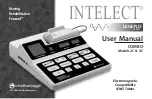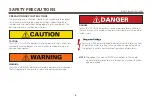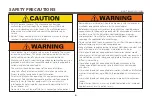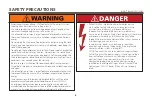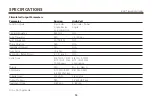12
Intelect
®
Legend Series Combo
OVERVIEW
The software control of the Intelect Legend Series Combo has been designed to be extremely user friendly. First press the treatment
mode button of your choice, increase intensity and press start. The software also allows great flexibility should you desire to change
parameters.
Changing Parameters
– To change parameters, use the
up
/
down
arrows to select the parameter, then press
enter
. If there are two
options, pressing
enter
will toggle between those choices. If there are three or more options, pressing
enter
will display a pop-up
window with the choices listed. Use the
up
/
down
arrows to choose an option and then press
enter
to accept.
Enter
– The
up
/
down
arrows control the Select Highlight box and the
enter
button confirms the change.
Main Menu
– This button will return you to Main Menu or allow you to escape from a pop-up menu.