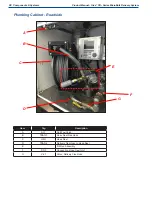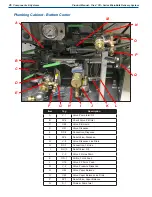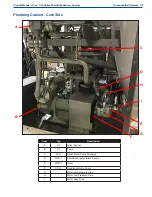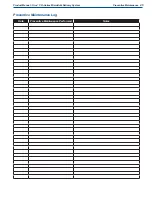31
Components & Systems
Product Manual - Orca
™
CO
2
Series MicroBulk Delivery System
Work Lights
Three LED work lights are located on the back of the Orca
The dome light in the cabinet has a switch (A) that powers
all three The dome light also acts as a junction box for 12-
volt power into the cabinet
Dash Controls - Truck
Programmable timer Button (A) turns on and off the pressure
build heater Arrow Buttons (B) and (C) adjust heater on
time with key in OFF or ACC positions If the truck is
equipped with two heaters, one for truck engine and one for
pressure build, a second timer or switch (D) is used to turn
on the pressure build heater See OEM manual for more
information
Switch (E) engages the PTO Switch (F) turns on the cruise
control and Switch (G) increases engine speed to set point
Note:
With the specific PTO on this truck, the
engine set point is 1,100 rpm. This will
vary with other PTOs and may be as low
as 950 rpm max engine speed.
E
A
F
G
A
D
B
C
Summary of Contents for Orca MicroBulk CO2 Series
Page 2: ......
Page 13: ...Safety 7 Product Manual Orca CO2 Series MicroBulk Delivery System...
Page 14: ...8 Safety Product Manual Orca CO2 Series MicroBulk Delivery System...
Page 28: ...22 Operations Product Manual Orca CO2 Series MicroBulk Delivery System...
Page 42: ...36 Components Systems Product Manual Orca CO2 Series MicroBulk Delivery System...
Page 48: ...42 Troubleshooting Product Manual Orca CO2 Series MicroBulk Delivery System...
Page 54: ...48 Specifications Product Manual Orca CO2 Series MicroBulk Delivery System Piping Schematic...
Page 55: ...49 Specifications Product Manual Orca CO2 Series MicroBulk Delivery System Nomenclature...
Page 62: ...Product Manual Orca CO2 Series MicroBulk Delivery System...