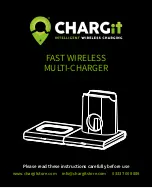Wireless Charging Instructions
Place your wireless charging compatible device (qi) onto the
left charging base. The LED at the front of the charging station
will illuminate
GREEN
to show your device is charging.
The CHARGit qi charging base will automatically adjust
the required wattage from 5W to 15W in accordance with
your device.
Troubleshooting
qi device not charging
Re-aline device onto charging station
Make sure no magnet/metal is
between device and charging station
Remove device case
iWatch®, AirPods® not charging
Make sure USB is connected correctly
Compatible Devices
Any qi
Device
Apple
Airpods®**
Apple
iWatch®**
**Phone, iWatch and Airpods
not included