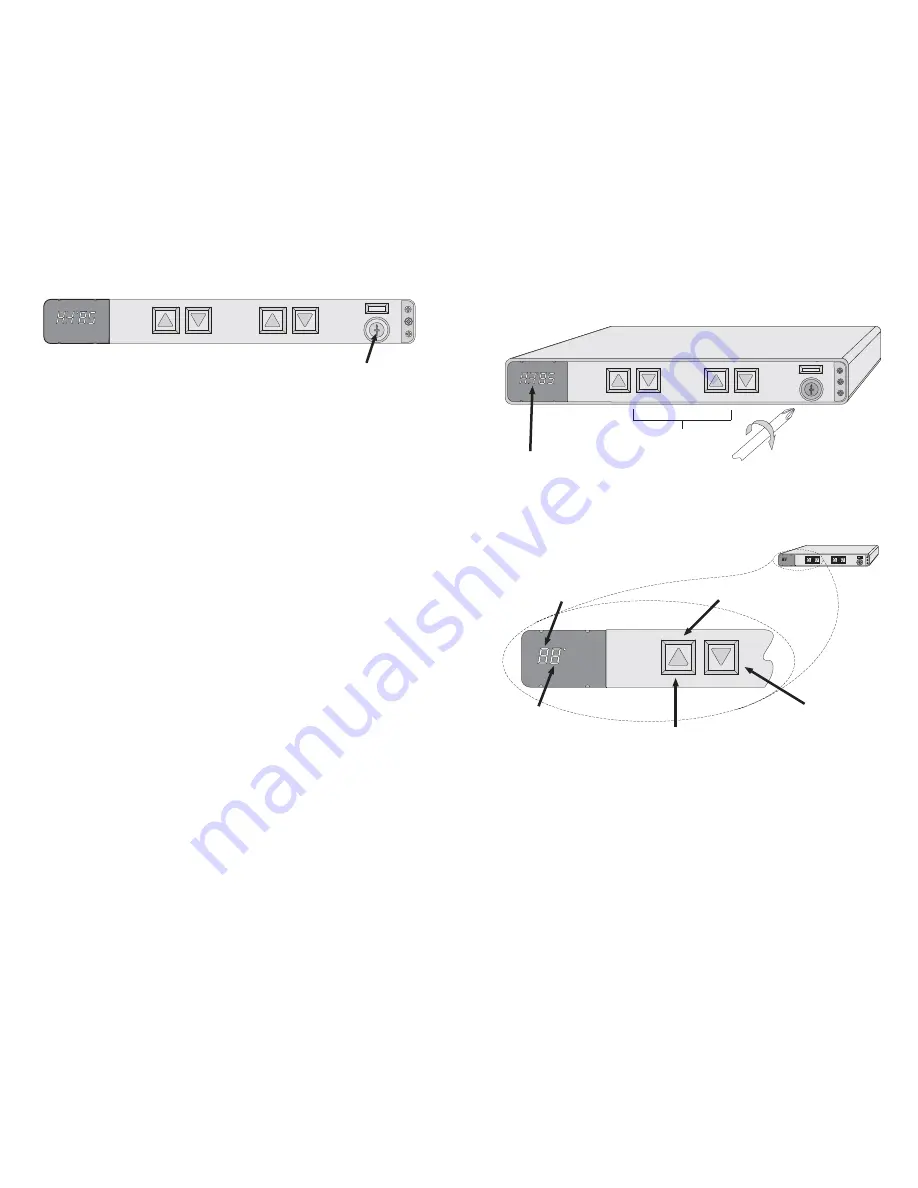
CHANNEL A
CHANNEL A
CHANNEL B
CHANNEL B
10
150
Things to watch for:
Display blinks
Herringbone interference on ChannelPlus channel (diagonal lines)
Herringbone interference on many channels (disappears when you remove
the modulator)
Audio volume is low on 6315 MTS stereo modulator
... You need to have one unused channel space between channels.
The display will blink if you have made an ‘illegal’ choice.
... You may
have chosen a channel number that is not completely vacant. Distant UHF stations
may be un-watchable, but will cause interference if you try to try to create a new
channel at the same frequency. Also, cable companies often have extra signals
where there should be none. Try moving the ChannelPlus channel to another
number. You may have to add a low pass filter to remove cable company noise.
… The high output of the ChannelPlus modulator can overdrive
many RF amplifiers. Reduce the RF output using the front panel control.
… There is little you can do
here, other than turn up the volume. Here is what is happening:
The dynamic range of
video devices such as DVD and LV players is very great.
Since most of a
typical movie consists of ‘soft’ sounds, the audio will seem quieter than normal
television channels.
(
To appear to be at the same volume as broadcast channels, the audio level in a
modulator is normally increased.
In the model 6315, this high signal level
would overdrive the MTS circuits and surround sound performance would
suffer.
!
!
No color on ChannelPlus channels
… You may have chosen the incorrect cable
standard. Not all televisions can accommodate the 1.25MHz frequency difference
between the H and I cable standards.
Audio volume is low on D1VA or D2VA modulator
… The left and right audio
inputs are combined for monaural. For proper audio level, both right and left inputs
must be used. If you have a mono source, connect it to both right and left inputs
using an RCA ‘Y’ connector.
In broadcast television, the audio is compressed: The soft sounds are amplified
to be almost as loud as the loud sounds. The technical measure of this is
dynamic range, the ratio of loudest to softest sounds.
This is also why commercials, which are the most
compressed, seem louder than the program they accompany.)
RF Output level control.
6
Changing modulation standards
1. Using the supplied transformer, apply power while pushing the channel A "up" selector
button. The unit will remain in the modulation standards programming mode until power is
removed.
2. Choose the number of inputs (1 or 2) with the channel A "up" selector button.
3. Choose the standard to modulate your source(s): UHF, Cable I, Cable H, Japan or PAL
using the channel A "down" selector button. After 5 seconds these settings will be written
to permanent memory. The display will blink once when this happens.
4. Remove power. Restore power. The unit is now in normal operating mode.
10
150
H
I
CHANNEL B
CHANNEL B
CHANNEL A
CHANNEL A
CHANNEL A
CHANNEL A
number of inputs
(1 or 2)
standard
0 = UHF
1 = CABLE I
2 = CABLE H
3 = JAPAN
4 = PAL (special models
available )
"up" button changes
number of inputs
"down" button
changes standard
to change standard:
hold this button down while applying power
Front panel controls
10
150
CHANNEL B
CHANNEL B
CHANNEL A
CHANNEL A
To increase
output level
To increase
output level
Display indicates the selected
channel numbers. When no video
signal is present, the display for
that channel will not remain lit.
Display indicates the selected
channel numbers. When no video
signal is present, the display for
that channel will not remain lit.
Press the up or down button
to set channel number
Press the up or down button
to set channel number
3



















