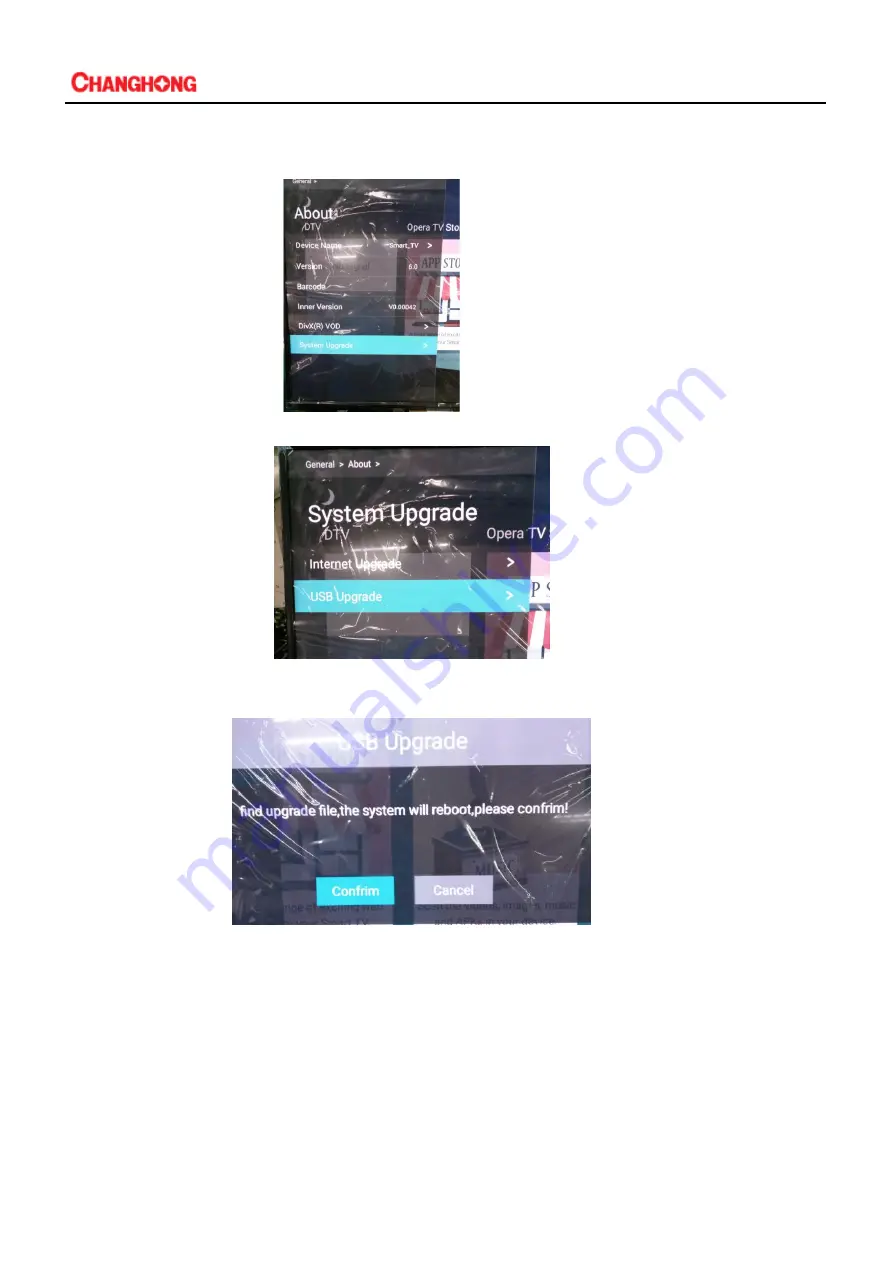
20
2. Press the "SETTING" button on remote control , select the "About" item, press "OK" key to enter
the next step:
3. Then select the "System Upgrade" item, press "OK" key to enter the next step:
4. Then select the "USB Upgrade" item, press "OK" key to enter the next step:
5. Then select the "confirm", then click "OK" button, it will automatically shutdown and then boot upgrade, the
upgrade process can not power off, when upgrade end,TV will automatically reboot.
5.3.2
If you need to update the MAC address (MAC.bin), HDCP KEY (HDCP1.bin/HDCP2.2.bin), CI PLUS KEY
(CIPLUS.bin) and other steps are as follows:
1. Download the bin file To the root directory of your USB device (DO not change the file name);Then insert the
USB device to USB interface of TV set.
2. Press remote control on the "MENU" button, and then press the number "3138" enter the factory menu:








































