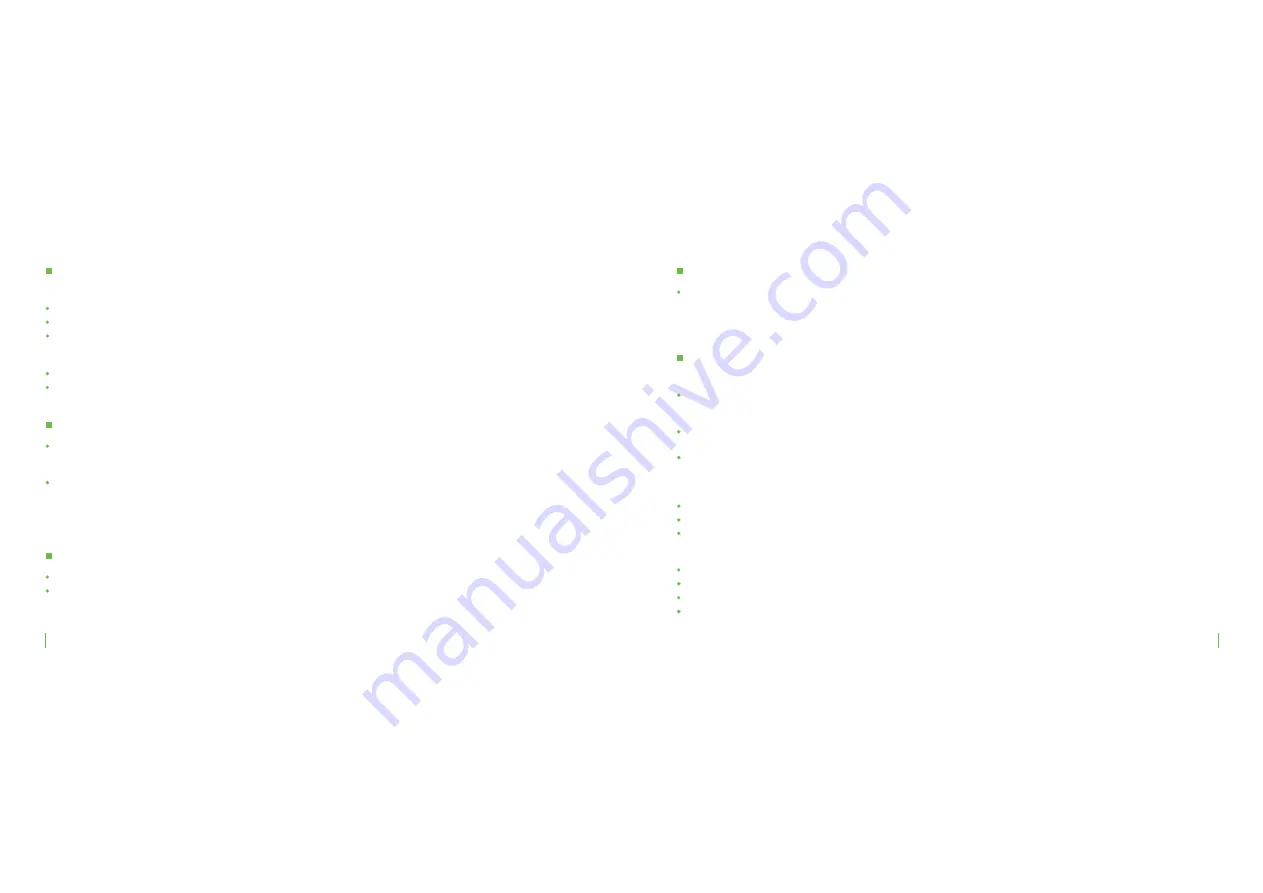
NOTE: Protect yourself from the heat generated by your tablet:
Technical Specifications
Technical Specifications
53
54
If the tablet is frozen or suspended, you may need to close the application or refresh your tablet.
If the tablet is frozen or slow to respond, press and hold the power button for 8 seconds to perform a hard shut down and
restart your tablet.
Tablet is frozen or a serious error appears
Press the power button for one second and check the units battery status to insure it has sufficient power available.
Make sure the battery is installed correctly and is fully charged.
Remove battery and connect the power supply to the unit and see if you can switch it on without the battery. If the unit
switches on, retry switching on the device with an alternative battery. If still cant switch on contact an authorized service
center.
If you are using external AC power, make sure that the AC adapter is correctly and securely connected. If so, make sure
that the electrical outlet works properly.
Startup problems
;LIR]SYXYVRSRXLIXEFPIXMXHSIWRSXVIWTSRHERHXLI0)(4S[IV-RHMGEXSVHSIWRSXPMKLXYT
Make sure that the Wi-Fi feature is turned on.
Wi-Fi connection problems
'ERRSXYWIXLI[MVIPIWW0%2JIEXYVI
When your tablet is turned on or the battery is charging, some parts might become hot. The temperature that they reach
depends on the amount of system activity and the level of charge in the battery. Extended contact with your body, even
though clothing, could cause discomfort or even a skin burn. Avoid keeping your hands, your lap, or any other part of your
body in contact with a hot section of the tablet for any extended time.
When in use for a long time, the tablet may warm up. This is normal and will not affect the life or performance of the unit.
Tablet warms up
Windows will be active automatically once you connect your tablet to a Wi-Fi network.
Make sure that you have a Wi-Fi network connection.
Please contact our Customer Support Center at www.chameleonbiometrics.com if problem persists.
Windows is not activating automatically
Your tablet may be in an out-of-range situation. Move your tablet computer closer to the Access Point or another wireless
LAN device it is associated with.
Check to see if there are interferences in the surrounding environment. These could include microwave ovens, cordless
telephones, wireless video cameras, medical equipment, and large metal objects.
Transmission quality is poor.
Move your tablet away from the device causing the radio interference such as microwave oven and large metal objects.
Plug your tablet computer into an outlet on a different branch circuit from that used by the affecting device.
Consult your dealer or an experienced radio technician for help.
Radio interference exists.
Make sure that the Wi-Fi feature is turned on.
Make sure that the SSID setting is the same for every WiFi device in the network.
Your tablet is not recognizing changes. Restart the device.
Make sure that the IP address or subnet mask setting is correct.
'ERRSXGSRRIGXXSERSXLIV[MVIPIWW0%2HIZMGI



















