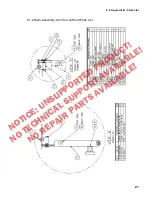5.0 Installation Guide
9
5.0 Installation Guide
5.1 Inspecting Shipment
Your Spartan cutter has been carefully packed to prevent damage during shipment. However, claims
for damage or loss are the responsibility of the recipient. Inspect all shipments as soon as they are
received. If there is any noticeable damage, note it on the freight bill. Visual and/or hidden damage
must be reported to the claims department of the carrier within 15 days. Contact your dealer if you
need any assistance. Check the contents of the crate against the packing list on page 7. Make sure
there are no missing items.
5.2 Unpacking
Remove the packing materials and braces from the top portion of the skid and discard. Use a safe,
material-handling device, such as a pallet jack, to move the cutter with skid next to the installation
location. Note that the installation location must have a 120 VAC (or 220 VAC) wall outlet nearby.
The machine may be lifted from 4 handle locations around the cutter. These handle locations may be
used with appropriate lifting devices.
5.3 Moving
The machine should only be moved using a stable material-handling device that is low to the ground.
Do not place the machine on a cart. A cart will raise the center of gravity and create a tipping hazard.
If a stand is required, purchase a Challenge stand, P/N 35470. Make sure to install the (4) screws
from the tool kit into the top of the stand to prevent the machine from being pushed off the stand.
5.4 Setup
Once the machine has been placed in its permanent location, simply plug it into a nearby 120 VAC
wall outlet. A knife has been shipped pre-installed. Remove the packing materials. Insert the four
pocket pull handles into the rectangular cutouts in the sides of the cutter. The machine is ready to
use.
If you purchased the optional stand, P/N 35470, assemble the stand and place the machine on top.
Align (4) holes in the top of the stand with (4) holes in the underside of the cutter. The tool kit
contains (4) 1/4-20 x 3/4" cap screws. Run these through the underside of the holes on the stand.
Make sure they enter the clearance holes on the underside of the machine. These screws will
prevent the cutter from being pushed off the stand.
5.5 Cleaning
It may be necessary to clean the cutter after installation. It may be cleaned with a solution of dish
soap and water. Do not use a dripping wet cloth. The cloth should be squeezed out prior to wiping.
Free running liquid may damage the digital display on the right hand side of the table surface. Do not
use petroleum or acid based solvents to clean the machine. Damage may result.
NOTICE: UNSUPPORTED PRODUCT!
NO TECHNICAL SUPPORT AVAILABLE!
NO REPAIR PARTS AVAILABLE!