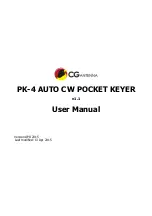Press M1 button to enter space (brief interval between words), and LED brightens, Following pad-
dle operation turns the LED off.
Keyer reads any interval of your paddle Operation as one interval between letters.
Press the REC button again when you are finished. LED will brief flash and your message is stored
into the memory.
Messages are stored in nonvolatile memory. Max characters of each memory are listed below.
Message No. Max character
1
40
2
20
3
20
4
40
For advanced paddle operators:
Keyer has advanced paddle operation mode. In this mode, keyer recognizes interval differences
between letters or space between words without pressing M1 button.
To enter this mode, squeeze your paddle (both dot and dash are on), then turn the power switch
on. LED will brief flash to tell your keyer is in advanced paddle operation mode. This state is stored
in nonvolatile memory. LED will brief flash as the power switch turned on.
To terminate this mode, squeeze your paddle, then turn the power switch on.
Note: In advanced paddle Operation mode, Pocket Keyer interprets your word spaces to standard
word spaces (7-dot time). If your messages are not recorded correctly, try re-sending with longer
word space.
5. Play Messages
Just tap (press shortly) one of the number buttons (1, 2, 3 or 4), then the corresponding message
will be played.
You can terminate the message during the play. Tap REC button. Paddle operation also terminates
the message.
6. Repeat Message Function (only memory 4)
Pocket Keyer provides a repeat message code for this purpose.
In recording state, presses M2 button to store repeat code, and LED brightens. Then enter a num-
ber and press REC button to terminate recording. The number means the count of word space that
determines the pause lime to repeat.
The repeat message code is the letter '-' minus (
-····-
, dah di di di di dah). You can store the re-
peat code by paddle operation instead of pressing M2 button.
Namely, enter the minus code and a number following your message.
CQ CQ CQ DE JA8CCL JA8CCL JA8CCL K -7