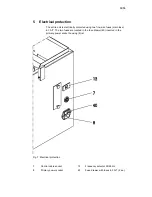7
/
15
3.
Connect the milling unit and the vacuum unit with the control cable included.
4.
Connect the unit to mains (230 V/50 or 60 Hz).
5.
Select the correct frequency using the frequency selector (13).
6.
Turn on the mains switch (34).
-
The vacuum process will not begin until the milling unit is activated.
2.4 Electrically connecting the unit
(see Fig. 3 on page 5 and Fig. 7 on page 10)
1.
Connect the unit to mains (230V/50 or 60 Hz) using the mains cable included
(socket (8)).
2.
Turn on the mains switch (34). The indicator (35) will light in green.
Fig. 3: Panel with control elements
34
Mains switch
36
Service indicator
35
Mains switch indicator
3 Operation
3.1 Checking the filtration module
(see Figs. 1 and 2 on page 4)
Caution
The CERCON CLEAN single-user vacuum-cleaning unit must not be
operated without an ultra-fine filter (31) and a filter bag (11), both correctly
installed and undamaged.
1.
Open the two clamp locks (3) and remove the cover (2).
2.
Check to ensure that the ultra-fine filter (31) is undamaged and tightly
pressed against sealing surfaces (24) using the ledge (29).
3.
Check to ensure that the two M6 nuts (28) are tightened firmly and
equally.
4.
Check to ensure that the mounting cover (5) is tightly screwed into
place using the two thumb screws (6).
5.
Check to ensure that the filter bag (11) is inserted properly in the
basket (12) and that it is undamaged.
6.
Check to ensure that the plastic connector (10) of the filter bags is
seated tightly on the connecting duct (15).
7.
Replace the cover (2) and close the two clamp locks (3).
3.2 Air volume control
Note
The fuller the filter bag (11), the less powerful the vacuum.