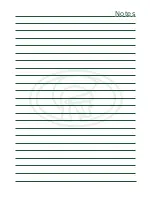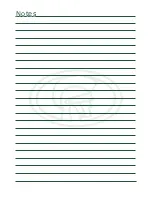LED STATUS
Slow regular flash
Quick regular flash
Off
On
1 Flash/2 seconds
2 Flashes/2 seconds
3 Flashes/2 seconds
4 Flashes/2 seconds
INDICATION
Gate is opening
Gate is closed
Gate is open
Battery low (D3/D5 only. See Battery
LowProtection, page 13)
Missed origin (A10 only. See
Origin Sensor Fail, page 14)
Collision shutdown
(See Anti-crushing Device, page 11)
Mains failure (D3/D5 only. See Mains
Failure Detection, page 13)
Courtesy light switched on (see
Courtesy Light Timer, page 15)
Gate is closing
Or:
Or:
Over temperature (A10 only. See
Thermal Overload, page 14)
Page 15
Gate status indication (optional)
The controller can provide visual indication inside the house of the position of the
gate and the condition of the battery and power supply. An LED is typically mounted
on the intercom inside the house. The different signals of the LED are shown in the
following table: