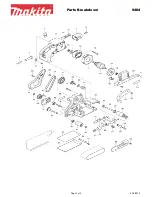SKU 66881
For technical questions, please call 1-800-444-3353.
Page 13
troubleshooting
problem
possible causes
likely Solutions
Sander will not
start.
1. No compressed air supply.
2. Shut-off Valve is closed.
3. Insufficient pressure on the
Paddle.
4. Air pressure too low.
5. Regulator set too low.
1. Connect Sander to a compressed air supply.
2. Open Shut-off Valve.
3. Press harder on Paddle.
4. Set air compressor regulator to 90 PSI.
5. Adjust regulator setting.
Sand Paper Disc
not orbiting, or
orbiting slowly.
1. Air pressure too low.
2. Insufficient compressed air
supply.
3. Regulator Set adjusted too
low.
4. Leaks in Air Hose.
1. Squeeze harder on the Paddle.
2. Set air compressor regulator to 90 PSI.
3. Adjust Regulator Set for a higher orbital
speed.
4. Check Air Hose joints for leaks.
Water flow low or
nonexistent
1. Water Flow Control improperly
set.
2. Clogged Strainer.
3. No water in supply tank.
1. Adjust Water Flow Adjuster for increased
water flow.
2. Remove Strainer and clean.
3. Fill supply tank.
Sander does
not remove
residue from the
workpiece, even
after repeated brief
attempts.
1. Sand paper disc too fine.
2. Using wrong tool for the job at
hand.
3. Water Flow Control improperly
set.
4. Fill supply tank.
1. Use a more coarse sand paper disc.
2. Do not continue sanding to avoid damaging
workpiece surface. Use another method to
remove residue.
3. Adjust Water Flow Adjuster for increased
water flow.
4. Fill supply tank.
Severe air
leakage.
(Slight air leakage
is normal,
especially on older
tools.)
1. Cross-threaded housing
components.
2. Loose housing.
3. Damaged valve or housing.
4. Dirty, worn or damaged valve.
1. Check for incorrect alignment and uneven
gaps. If cross-threaded, disassemble and
replace damaged parts before use.
2. Tighten housing assembly. If housing cannot
tighten properly, internal parts may be
misaligned.
3. Replace damaged components.
4. Clean or replace valve assembly.
Sander does not
remove adequate
material
1. Worn sandpaper.
2. Fine grit sandpaper.
1. Replace sandpaper/
2. Use coarser grit sandpaper.
Follow all safety precautions whenever diagnosing or servicing the
tool. disconnect air supply before service.