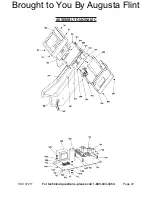Page 13
SKU 47211
for technical questions, please call 1-800-444-3353.
To perform The Measuring Cycle:
Close the Safety Guard (504).
(see figure E, and Assy. diagram d.)
Press the “START” key.
(see figures C, and d.)
The wheel will automatically accelerate to the balancing speed, and then automati-
cally brake (stop spinning).
Display A will indicate in numeric terms the
inner side UNBALANCE VALUE, or
the amount of weight in ounces or grams that will be required to balance the inner
side of the wheel.
(see figure C.)
Display B will indicate in numeric terms the
outer side UNBALANCE VALUE, or
the amount of weight in ounces or grams that will be required to balance the outer
side of the wheel.
(see figure C.)
NOTE: An UNBALANCE VALUE reading below 0.4 to 0.5 ounces (10-12 grams) is
normally sufficient for proper balancing. If a more precise reading is required (for
special wheels) the
Threshold key may be used to reduce the reading below 0.2
ounces (5 grams) with the machine at a standstill.
To do so,
refer to figures C, and d.
Display P will indicate the correct location at which the weight should be attached
to the
inner side of the wheel rim. If all the LED’s are illuminated in Display P, the
weight must be attached at the top of the vertical axis of the wheel rim. If not all
LED’s are illuminated, manually turn the wheel slightly to the right or left until all
the LED’s illuminate. Then, attach the weight at the top of the vertical axis of the
wheel rim.
(see figure C.)
Display O will indicate the correct location at which the weight should be attached
to the
outer side of the wheel rim. If all the LED’s are illuminated in Display O, the
weight must be attached at the top of the vertical axis of the wheel rim. If not all
LED’s are illuminated, manually turn the wheel slightly to the right or left until all
the LED’s illuminate. Then, attach the weight at the top of the vertical axis of the
wheel rim.
(see figure C.)
Manufacturers of wheel rim weights typically stamp on the weight itself the amount
of weight in ounces and grams. Select the weight(s) (not provided) with the same
numeric values as are shown on Displays P and Display O. Then attach the corre-
sponding weight(s) respectively to the desired locations on the inner side and outer
side of the wheel rim, using the
Weight pliers provided with the Wheel Balancer.
(see figures g, and H.)
1.
2.
3.
4.
5.
6.
7.
8.
9.
Brought to You By Augusta Flint