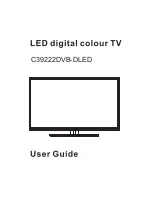11
1920x1080.
Plug the connected devices into the mains socket before
powering on the TV.
Press the STANDBY button on the right hand side rear
of the TV or the button on the remote control to
turn on your TV.
Plug the connected devices into the mains socket before
powering on the TV.
Press the STANDBY button on the right hand side rear
of the TV or the button on the remote control to
turn on your TV.
on the right hand rear of the
on the right hand rear of the TV
on the right hand rear
Summary of Contents for C39222DVB-DLED
Page 1: ...C39222DVB DLED ...
Page 4: ...12 ...
Page 5: ...Front Screw holes Base cover Limit Screws 5 M 6 ...
Page 6: ......
Page 7: ...To connect to the audio sockets on the audio system 2 3 4 ...
Page 8: ...Sound options Switch to Satellite TV ...
Page 10: ......
Page 33: ...32 ...
Page 34: ...33 ...
Page 35: ...34 1366 x 768 ...
Page 37: ...36 ...
Page 39: ...38 ...