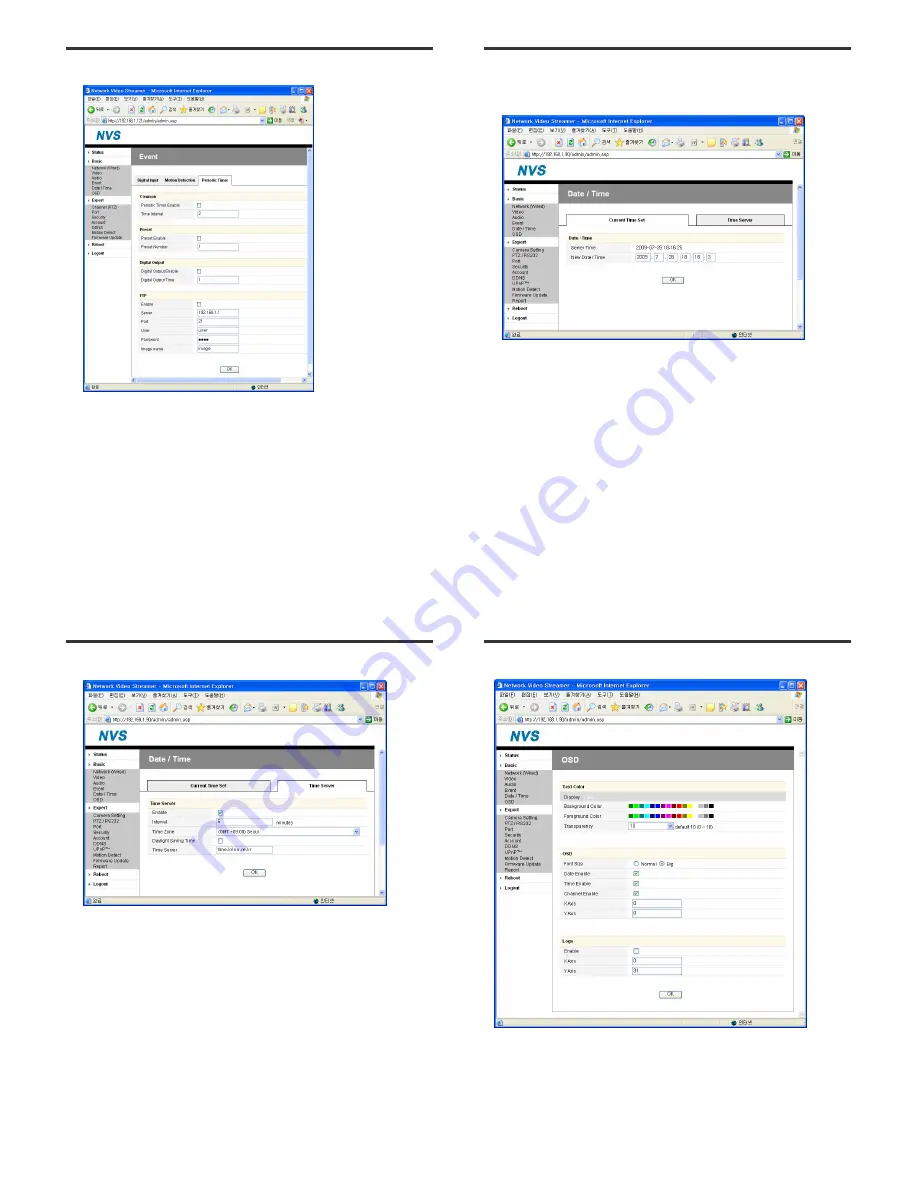
33
Web Setting
Periodic Tim
③
③
③
③
er
Common
- Periodic Timer Enable : enables the CamPilot MR330 to send the signal to the client PC
periodically
- Time Interval : means the period (sec.)
Preset :
Same as “Digital Input” setting form
Digital Output :
Same as “Digital Input” setting form
FTP :
Same as “Digital Input” setting form
SMTP (e-mail) :
Same as “Digital Input” setting
34
Web Setting
•
Basic > Date / Time
Current Time Set
①
①
①
①
Date / Time
- S- Server Time : the time that the CamPilot MR330 keeps internally
- New Date / Time: user can assign the specific time voluntarily.
35
Web Setting
②
②
②
②
Time Server
Time Server
- Enable : enables the time of CamPilot MR330 synchronize with time server periodically.
- Interval : means the period (sec.)
- Time zone: user can select a time zone
- Daylight Saving Time : Check this box in using daylight saving time
- Time Server: user can assign a Time Server to apply the current time to CamPilot
MR330
- After setting, click the “OK” button and reboot CamPilolt.
36
Web Setting
• Basic > OSD (On Screen Display)
Text Color
- Background Color : Select a color of background
- Foreground Color : Select a color of text
- Transparency : 0~10
All manuals and user guides at all-guides.com






























