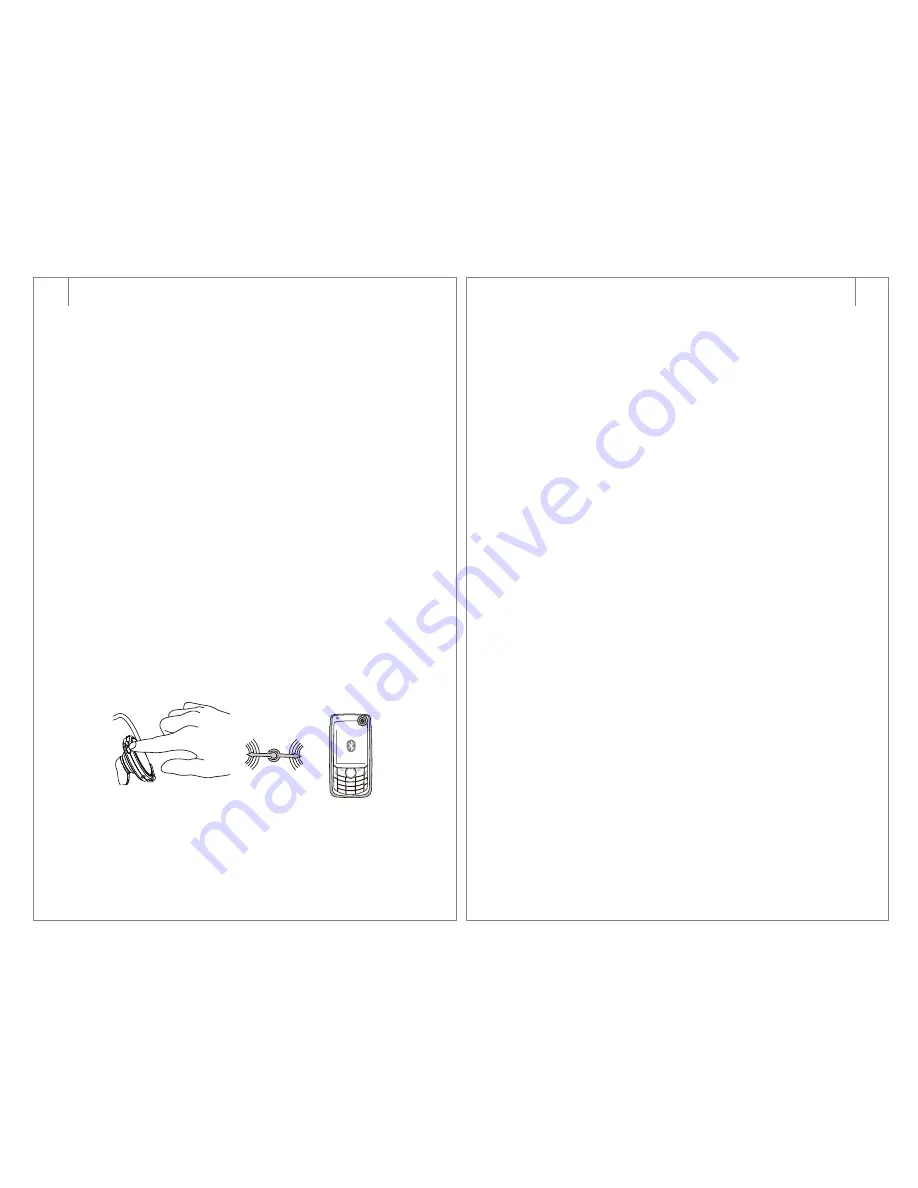
Pairing
"Pairing" means creating a trusted relationship between
®
two or more Bluetooth devices. The devices must be
paired before they can communicate with each other.
Pairing identification is stored for later use, and the
devices will automatically recognize each other the
next time they are connected.
The STB-2882 will
store up to 7 device IDs in memory, although it can
only connect to one device at a time.
Note: Make sure the STB-2882 is “off” before
starting the Pairing procedure.
How to pair with cellphones
1. Place the STB-2882 within 30 cm of the device
to be paired with.
Operating Instructions (EN)
7
<30cm>
about 6 seconds
Volume adjustment
At any time during a phone call, or while playing
music, the volume can be changed with the Vol+
or Vol- keys. There will be a tone from the
speakers to indicate that the level has changed,
and there will be a separate tone when at max.
or min. volume.
2. Press and hold the MFB for about 6 seconds,
until the red and blue LEDs flash alternately. The
STB-2882 will now be in Pairing mode.
®
3. Initiate the Bluetooth search function in the
cellphone. Please refer to the user's manual of
the cellphone for more information.
4. Select “STB-2882” in the device list on the phone
and follow the instructions to proceed.
5. Follow the instruction to enter the pairing
code “1234”. The red LED indicator will stop
flashing if pairing is successful. The STB-2882’s
device ID will be stored in the device list of the
phone so that no pairing will be required for
the next use.
Operating Instructions (EN)
8
Code: 1234
1
2
3
4
5
6
7
8
9
0
*
#





