Reviews:
No comments
Related manuals for PowerSeeker 21044

Quantum 120 Refractor
Brand: SKY-WATCHER Pages: 8

AURORA 70
Brand: Zhumell Pages: 32

VOYAGER 78-4500
Brand: Bushnell Pages: 7

Elite Tactical LMSS2
Brand: Bushnell Pages: 37

40-060675
Brand: Tasco Pages: 40

2080
Brand: Meade Pages: 80
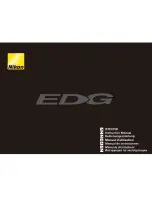
EDG 65
Brand: Nikon Pages: 144

SolaREDi Odyssey
Brand: DayStar Filters Pages: 6

TELES1
Brand: Velleman Pages: 15

C50T
Brand: Citiwell Pages: 2

OR7090
Brand: Citiwell Pages: 8

10110
Brand: Celestron Pages: 27

OD150
Brand: Orion Optics Pages: 16










