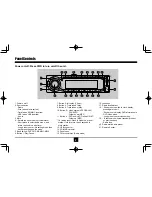3
Power on/off: Press to turn on/
off the unit.
Remote Controls
Replacing the lithium battery of
remote control unit.
When the range of operation of the card
remote control becomes short or no function,
replace the lithium battery with a new one.
Make sure the battery polarity replacement is
correct.
1. Pull out the battery holder while pressing the
stopper.
2. Insert the button-type lithium battery with
the (+) mark facing upward. Insert the battery
holder into the remote control.
1
2
(CR 2025)
1. Zoom (DVD/VCD only)
2. Title (DVD only)
3. Power on/off
4. Setup
5. Menu cursor
6. Enter
7. Program
8. Digit area
9. - Short press to select audio menu, and rotate
the knob to adjust level.
- Long press to enter into setting menu, then
each press changes the mode.
10. Volume
11. Mute
12. - Radio tune
- Track skip/seek
13. Subtitle (DVD only)
14. - Radio
- Disc (when disc inserted)
- Card (when SD/MMC inserted)
- USB (when USB inserted)
- Aux-in
15. Repeat
16. Repeat A-B
17. Stop/Return
18. Play/Pause
19. Goto search
20. - DVD menu
- PBC (for VCD 2.0 or up)
21. - OSD: On screen display
- AMS: Radio preset scan / Radio auto preset
22. - DVD audio
- VCD audio L/R/ST
23. - Short press to switch to clock display,
press again to exit.
- Short press to display DVD information in
DVD video mode.
- Long press to enter clock setting.
- Return to previous menu (Setting menu)
24. Angle (DVD only)
25. - Video system PAL/NTSC/AUTO
- Radio band (in Radio mode)