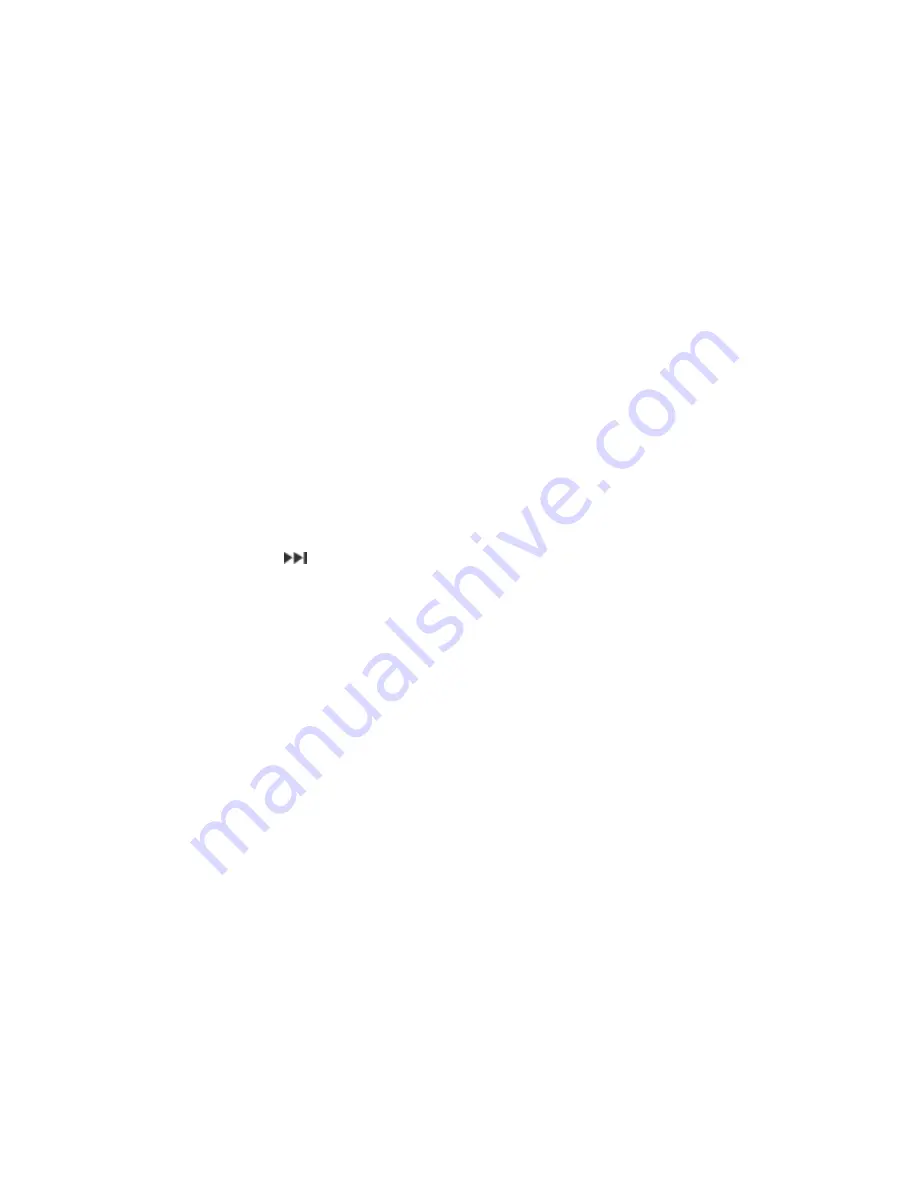
28
-
Select the location to save your playlist.
* To delete a playlist, simply highlight it and press the Delete button on the remote control.
Select Yes to confirm.
7.
To insert a song to the top of queue songs:
- After select the songs from the “Choose Song” tab, they will appear on the top
screen. Use the “LEFT or RIGHT ARROW” button to select the song which you
wish to move and press “OK”.
8.
To delete a song on queue songs:
-
Select a song on queue songs by using the “LEFT or RIGHT ARROW” button and
press the “DELETE” button
9.
Karaoke Playback Menu:
a.
Press the “MENU” button to toggle on/off the “Choose Song Menu”
b.
Press the “MUTE” button to turn the sound on/off
c.
Press the “VOL+/-” to adjust the volume up/down
d.
Press the “AUDIO” button to select an Audio Channel
e.
Press the
button to play the next song in the queue
f.
Press the “PLAY” button to play/pause the current song
g.
Press the “STOP” button to stop playback
h.
Press the “FWD” button to fast forward the current song
i.
Press the “REV” button to move backward the current song
j.
Press “16:9” button to switch Aspect ratio: Normal/Widescreen
k.
Press the “VIDEO (RED)” button to record your voice.
l.
Press the “PHOTO (GREEN)” button to go to PHOTO interface.
m.
Press the “MUSIC (BLUE)” button to go to MUSIC interface.
n.
Press the “SETUP” button to go to SETTINGS interface
o.
Press the “RETURN” button to go back to the previous screen
p.
Press the “HOME” button to exit back to the homepage






























