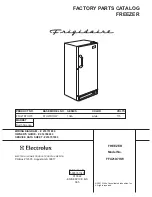15
150
125
100
75
50
Lit = minute minder in operation
Flashing = countdown completed
by the minute minder
Lit = operation of heating elements
(cooking functions)
Flashing = semi-automatic or automatic
cooking completed
SYMBOL
SYMBOL
SYMBOL
ON/OFF
Programmer functions - Progressive selection
(each time the key is touched)
To increase the numbers
on the display
SYMBOL
SYMBOL
SYMBOL
SYMBOL
Lit = semi-automatic or automatic cooking
programmed
Flashing = semi-automatic or automatic
cooking completed
To decrease the numbers
on the display or to set
the alarm sound
DIGITS
- Oven switched on: Time of day and
selected function (alternating)
- Oven switched off: Time of day
OVEN SWITCHED OFF
Timer
OVEN SWITCHED ON
Oven light
options
Time of day
NORMAL
STATUS
Automatic
switch off
options
Timer
Time of day and
selected function
(alternating)
NORMAL STATUS
Duration of a
cooking program
Stop time of a
cooking program
Setting time
of day
4
th
1
st
2
nd
3
rd
1
st
2
nd
3
rd
Using the Lower Main Oven - Electronic Display
Fig. 6