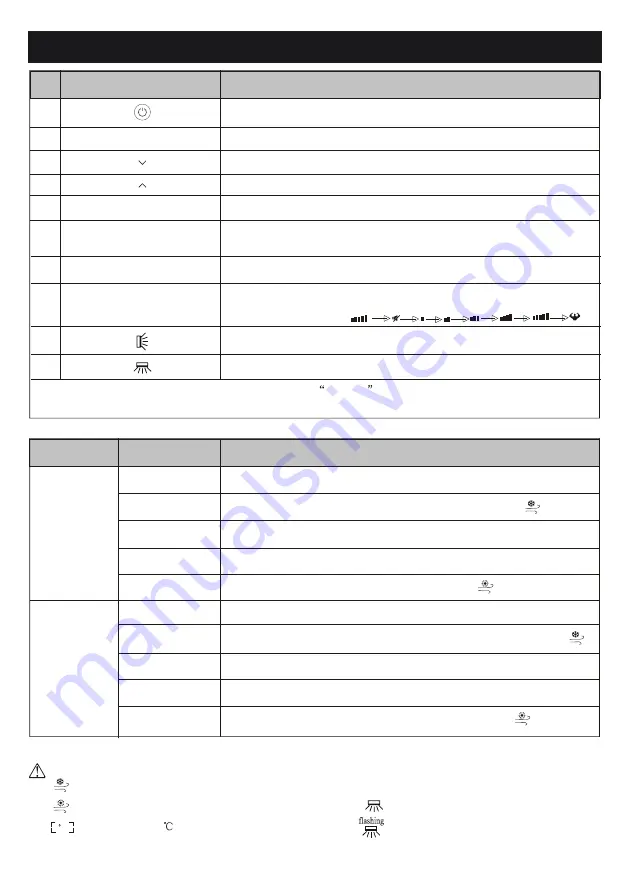
REMOTE CONTROL
( NOTE: SEE ILLUSTRATION ON PAGE 8 )
ON/OFF
Mode
OPTIONS
AUTO
COOL
DRY
FAN
HEAT
AUTO
COOL
DRY
FAN
HEAT
ON
OFF
You will hear a beep when you press the following buttons or select the following optional functions.
(Optional Function: COMFORTABLE COOLING airflow)
(Optional Function: COMFORTABLE HEATING airflow)
HEALTH (Optional Function: generate the ionizer)
(button: SWING LEFT/RIGHT)
(Optional Function: 8
Heating
)
8 CH
(Optional Function: Wide-angle air supply)
O
TIMER DISPLAY HEALTH I FEEL 8 C H
O
TIMER DISPLAY HEALTH SLEEP MILDEW I FEEL 8 C H
O
TIMER DISPLAY HEALTH MILDEW I FEEL 8 C H
O
TIMER DISPLAY HEALTH I FEEL 8 C H
O
TIMER DISPLAY HEALTH SLEEP I FEEL 8 C H
O
CLEAN TIMER DISPLAY HEALTH I FEEL 8 C H
O
CLEAN TIMER DISPLAY HEALTH SLEEP MILDEW I FEEL 8 C H
O
CLEAN TIMER DISPLAY HEALTH MILDEW I FEEL 8 C H
O
CLEAN TIMER DISPLAY HEALTH I FEEL 8 C H
O
CLEAN TIMER DISPLAY HEALTH SLEEP I FEEL 8 C H
To select the mode of operation(AUTO COOL DRY FAN HEAT).
Press this button to activate/deactivate the Super function which enables the
unit to reach the preset temperature in the shortest time.
To decrease temperature, time setting or choose the function.
To increase temperature, time setting or choose the function.
To turn on or off the air conditioner .
To select the fan speed of auto/mute/low/mid-low/mid/mid-high/high/
turbo, cycle as below.
H
J
F
G
I
MODE
TURBO
A
B
C
D
FAN
E
No.
Button
Function
OPTION
To activate or deactivate optional function(Check below table).
To activate the swing of horizontal flap(up/down) or deactivate it.
To activate the swing of vertical flap(left/right) or deactivate it.
Press this button to activate/deactivate the ECO function .
ECO
Celsius or Fahrenheit degree change: Long press
TURBO
button of remote controller, for more
than 6 seconds, until the temperature display changes to Celsius or Fahrenheit.
7
Flashing
Summary of Contents for 292871
Page 31: ......










































