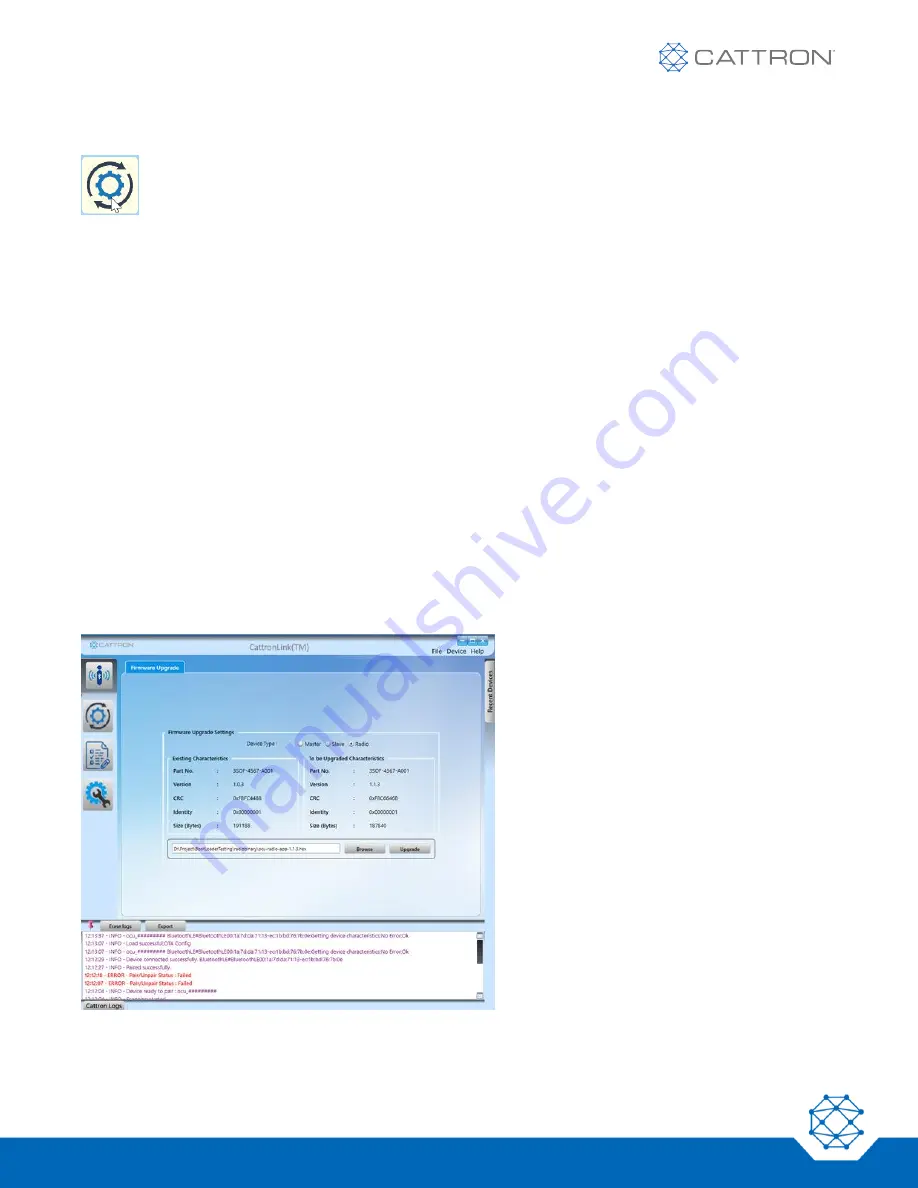
411, 611 & 325 OCU
User Manual
30
9M02-8999-A001-EN
9.5.7 Firmware Upgrade
This plugin is used to update the firmware of the OCU or MCU.
Remember that Firmware is the central operating system that comprised the core safety and enables the
Features such as RFID, and that Configuration are the parameters used by the Firmware to customize the
features with specific switch mapping, frequency, address etc.
In a Category 3 safety architecture there are two microcontrollers, the Master and the Slave, both need to be
programmed. Additionally, the Radio module has a microcontroller that also needs to be programmed. Master and
Slave always need to be upgraded together.
To upgrade the firmware, select any ‘Device Type’ (Master, Slave, Radio) option and browse for the correct
firmware file (*.hex) on the PC.
Cattron offer a remote access service to your PC where they will be able to either do the upgrade for you with
your assistance or guide you through the process. Email
for assistance giving your device
serial number and request.
Note that when selecting Master or Slave or Radio, the application will retrieve the boot table information from the
OCU or MCU and display it on the ‘Existing Characteristics’ area.
The boot table information will also be displayed for any va
lid file in the ‘To be Upgraded Characteristics’ area.
Figure 12 Firmware Upgrades











































