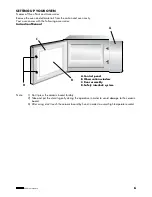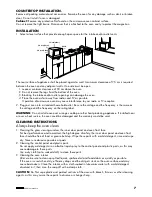688210 nl ma 2014
12
9. PRESET PROGRAM COOK MODE
1. This mode allows cooking of food items through a one pad touch operation. While in Ready Mode,
pressing one of ten digit keys on the keyboard will cause the oven to run the Preset Program associated
with that key.
2. LED displays the remaining cooking time. If it is multi-stage cooking, the total remaining cooking time
displays not a particular stage cooking time.
3. If the program chosen exceeds the maximum time allowed by User Option 7, then the oven shall beep
three times rapidly and display
00:00
to indicate that the program is unacceptable.
4. When cooking program finish, the oven will enter End of Cook Cycle Mode. If you press
button
under this mode, the oven will enter Pause Mode.
10 ON THE FLY COOKING
1. The use may start another cook cycle while the oven is cooking or paused.
2. While the oven is cooking or under Pause Mode, if User Option
op:51
is selected press number
buttons, the preset cooking program will start automatically.
3. LED displays the remaining cooking time.
4. When cooking program finish, the oven will enter End of Cook Cycle Mode.
vIf you press
button under this mode, the oven will enter Pause Mode.
11. PROGRAMMING MODE
This mode allows the user to assign cook times and power levels to the once touch button.
1. Open the door and press "
1
", for 5 seconds, the buzzer will sound once and enter to Programming
Mode.
2.
prog
displays.
3. Press
, button, LED will display the saved time, then you can input the time you need.
4. Press
,
,
, or
, to input the power level. LED will display the related power.
If the same button pressed twice, the power will change to PL10. If no power chosen, “PL0” is default.
5. To change the cooking factors: If press
, LED will display
xx:cf
.
The default factor is 80%.
cf:80
displays. If you need to change the cooking power, just press one of
the number buttons to set.
6. After setting the time and power, press
the cooking program will be saved. When the program
saved,
prog
displays.
7. If all the cooking time exceeds the MAX.time User Option 7, when press
to save the program,
the buzzer will sound three times briefly and LED will display
00:00
to tell you the time is no use.
And then LED turn back to show
prog
The time set before will be no change.
8. Close the door, the oven will turn back to Ready Mode. If press
button during setting process,
the oven turn to Door Open Mode. The program that not saved will be lost. If there is program saved as
memory procedure, press the related number button, the saved program will start. If no saved program,
the buzzer will alarm when pressing number button and it will not work