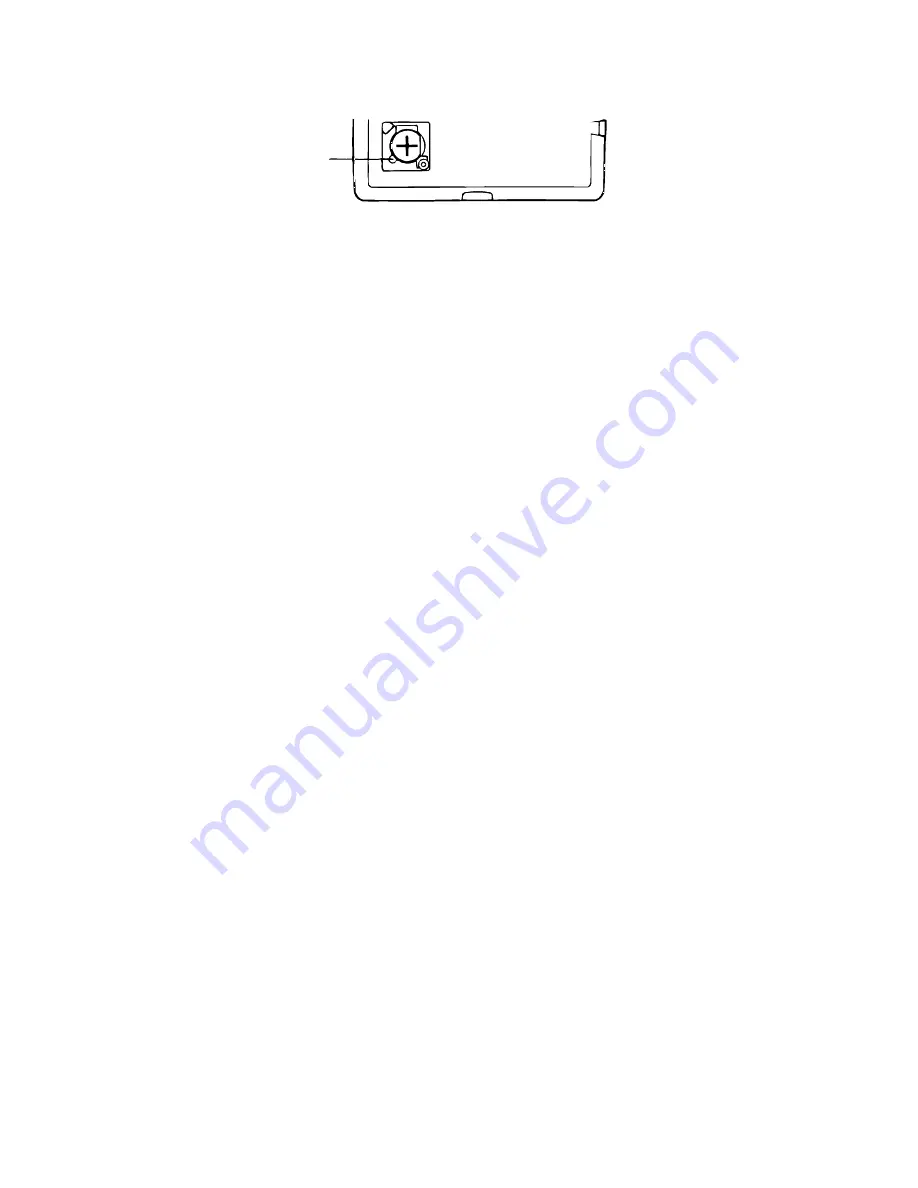
— 5 —
3. Insert a thin, pointed object into (A) and remove the old battery.
(A)
4. Load a new battery into the compartment, making sure that its positive side is facing up (so you can
see it).
5. Replace the battery compartment cover and secure it with its screw.
• Take care that you do not overtighten the screw.
■
Turning Power On and Off
Press ON/OFF to turn power on and off.
Important!
• If nothing appears on the display when you turn on power, it means that the main batteries are low.
Replace the batteries (page 4) and press the RESET button to resume normal operation.
Auto Power Off Function
The unit automatically turns power off if you do not press any key for about three minutes. Any alarms
you set still sound, even if power is turned off.
■
Function Menus
• Pressing FUNC displays a function menu, whose contents differs depending on the mode.
• Pressing SHIFT FUNC displays a function menu of general system settings (system function menu).
• Input the number of the left of the function you want to use to select it.
• To exit from a function menu, press ESC.
■
System Language
Your Digital Diary is capable of producing messages in any one of three languages (English, German,
Italy).
To select the system language
1. Press SHIFT FUNC and then select “Language”.
2. Press the number key that corresponds to the language that you want to use.
• To select “ENGLISH”, you would press 1.
• The system language automatically changes to English whenever you perform the RESET opera-
tion (page 2).
Note
• In this manual, all display messages are shown in English.
■
Display Contrast
Use the following procedure to make the figures on the display darker or lighter.
To adjust display contrast
1. Press SHIFT FUNC and then select “Display contrast”.
2. Use
O
and
P
to make display images darker or lighter.
3. Press OK to quit.
Summary of Contents for SF-5580
Page 1: ...SF 5580E 5780E 5980E ZX 877 R JAN 1997 without price ...
Page 19: ... 17 6 SCHEMATIC DIAGRAMS 6 1 Z876 1 ASS Y 5 7 1 4 ...
Page 20: ... 18 6 1 Z876 1 ASS Y 5 7 2 4 ...
Page 21: ... 19 6 1 Z876 1 ASS Y 5 7 3 4 ...
Page 22: ... 20 6 1 Z876 1 ASS Y 5 7 4 4 ...
Page 23: ... 21 6 2 Z876 2 ASS Y 1 2 ...
Page 24: ... 22 6 2 Z876 2 ASS Y 2 2 ...
Page 33: ...MA0200171A ...






















