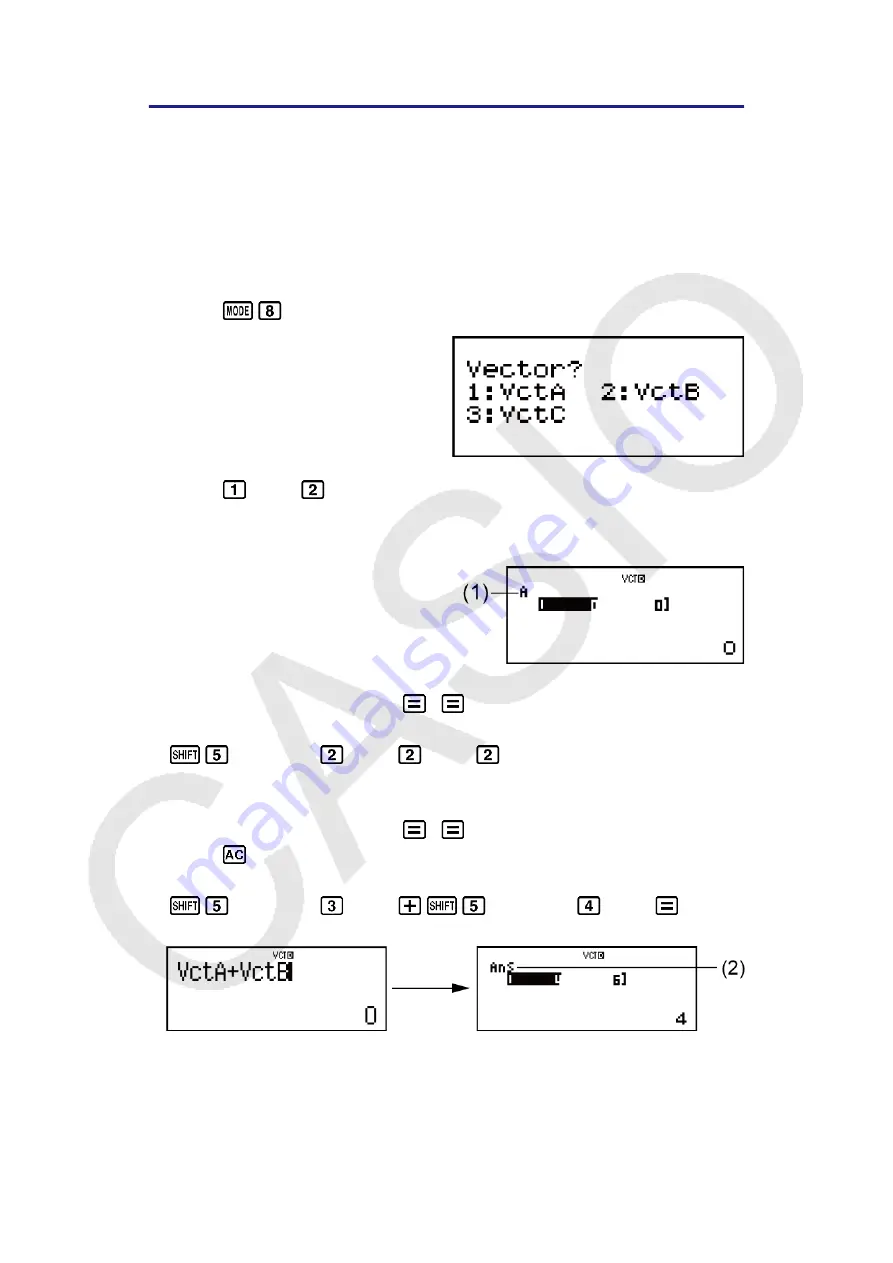
Vector Calculations (VECTOR)
Use the VECTOR Mode to perform 2-dimensional and 3-dimensional
vector calculations. To perform a vector calculation, you first assign data to
special vector variables (VctA, VctB, VctC), and then use the variables in
the calculation as shown in the example below.
Example 1:
To assign (1, 2) to VctA and (3, 4) to VctB, and then perform
the following calculations: (1, 2) + (3, 4)
1. Press
(VECTOR) to enter the VECTOR Mode.
2. Press
(VctA)
(2).
• This will display the Vector Editor for input of the 2-dimensional vector
for VctA.
(1) "A" stands for "VctA".
3. Input the elements of VctA: 1
2
.
4. Perform the following key operation:
(VECTOR)
(Data)
(VctB)
(2).
• This will display the Vector Editor for input of the 2-dimensional vector
for VctB.
5. Input the elements of VctB: 3
4
.
6. Press
to advance to the calculation screen, and perform the
calculation (VctA+VctB):
(VECTOR)
(VctA)
(VECTOR)
(VctB)
.
• This will display the VctAns screen with the calculation results.
(2) "Ans" stands for "VctAns".
Note:
"VctAns" stands for "Vector Answer Memory". See "Vector
Answer Memory" for more information.
71
Summary of Contents for fx-991ZA Plus
Page 96: ...2020 CASIO COMPUTER CO LTD...






























