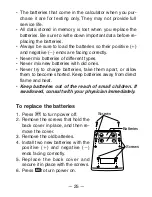— 26 —
k
Order of Operations and Levels
Operations are performed in the following order of prec-
edence.
1. Functions
2.
x
y
,
x
1/y
, R
→
P, P
→
R,
n
P
r
,
n
C
r
3.
,
4.
,
• Operations with the same precedence are performed from
left to right, with operations enclosed in parentheses per-
formed first. If parentheses are nested, the operaitons en-
closed in the innermost set of parentheses are performed
first.
• Registers L
1
through L
6
store operations. There are six re-
gisters, so calculations up to six levels can be stored.
• Each level can contain up to three open parentheses, so
parentheses can be nested up to 18 times.
•
Example:
The following operation uses 4 levels and 5
nested parentheses.
2
-
O
O
O
3
+
4
-
O
O
5
+
4
The table below shows register contents following the
above input.