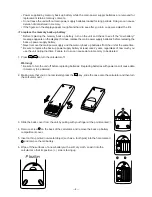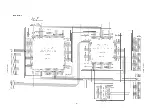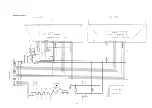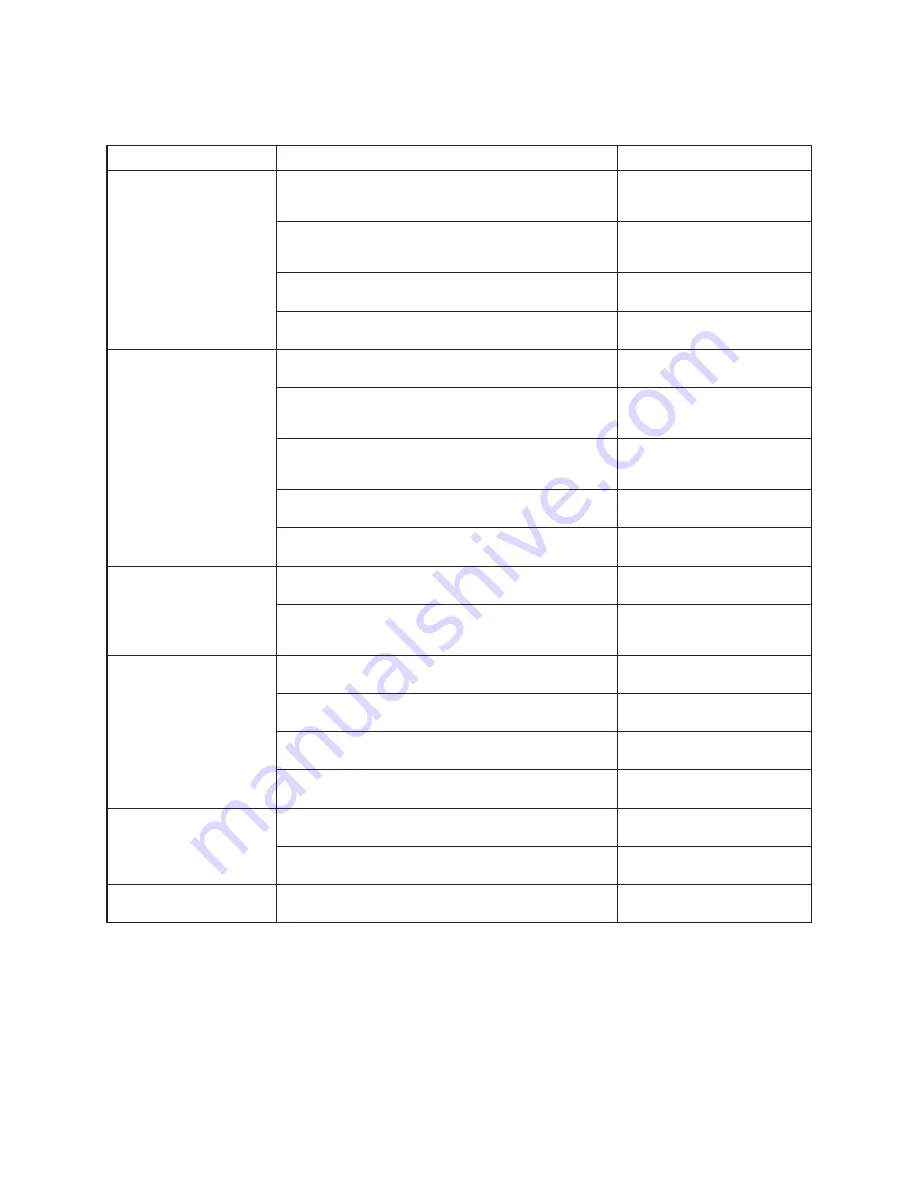
— 20 —
Clean or adjust pressure of
contact
Clean or replace power
switch
Resolder or replace
Resolder
Replace battery
Clean or adjust pressure of
contact
Clean or replace power
switch
Resolder or replace
Replace
Replace the heat seal
Resolder or replace display
PCB ass'y
Clean or replace contact
Clean or replace the key
Resolder
Replace
Separate the contact
Replace
Clean or replace the key
Dirt or poor contact on battery
Poor contact on power switch
Poor connection on PC joiner
Poor soldering on LSI, capacitor, or resistor
Weak battery
Dirt or poor contact on battery
Poor contact on power switch
Poor connection on PC joiner
Defective LSI, capacitor, or resistor
Poor contact between LCD and PCB
Poor soldering on LSI
Dirt on key contact
Heavy key motion
Poor soldering on LSI
Defective LSI, capacitor, or resistor
Constant contact is made on a certain key
Defective LSI, capacitor, or resistor
Dirt or scratch on the key
SYMPTOM
CAUSE
SOLUTION
Intermittent display
No display at all
Erratic display
Certain key does not
function
All keys do not function
Heavy key motion
7. TROUBLESHOOTING
Summary of Contents for CFX-9970G
Page 1: ...R AUG 1997 CFX 9970G without price CFX 9970G ZX 936A ...
Page 26: ... 26 Main block 2 To Main block 1 To Memory block ...
Page 27: ... 27 Key block To Main block 1 ...
Page 28: ... 28 To Main block 1 Display drive block Sub ass y Contrast adj Sub ass y ...
Page 29: ... 29 Memory block 8M ROM To Main block 2 ...
Page 31: ... 31 17 22 21 25 23 24 20 18 19 12 EXPLODED VIEW 2 2 ...