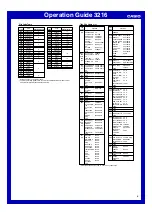Operation Guide 3216
3
Alarm Operation
The alarm tone sounds at the preset time for 10 seconds, regardless of the mode the
watch is in. In the case of the snooze alarm, the alarm operation is performed a total
of seven times, every five minutes, until you turn the alarm off.
•
Alarm and Hourly Time Signal operations are performed in accordance with the
Timekeeping Mode time.
•
To stop the alarm tone after it starts to sound, press any button.
•
Performing any one of the operations below during a 5-minute interval between
snooze alarms cancels the current snooze alarm operation.
Displaying the Timekeeping Mode setting screen
Displaying the
SNZ
setting screen
To test the alarm
In the Alarm Mode, hold down
D
to sound the alarm.
To turn an alarm on and off
1. In the Alarm Mode, use
D
to select an alarm.
2. Press
A
to toggle it on and off.
•
Turning on a alarm (
AL1
,
AL2
,
AL3
,
AL
4
or
SNZ
) displays the alarm on indicator on its Alarm Mode
screen.
•
In all modes, the alarm on indicator is shown for any
alarm that currently is turned on.
•
The alarm on indicator flashes while the alarm is
sounding.
•
The snooze alarm indicator flashes while the snooze
alarm is sounding and during the 5-minute intervals
between alarms.
ll
llll
ll
l lll
Alarm on indicator
ON
Snooze alarm
indicator
To turn the Hourly Time Signal on and off
1. In the Alarm Mode, use
D
to select the Hourly Time
Signal (
SI
G
).
2. Press
A
to toggle it on and off.
•
The Hourly Time Signal on indicator is shown on the
display in all modes while this function is turned on.
ll
llll
ll
l lll
Hourly time signal
on indicator
Stopwatch
The stopwatch lets you measure elapsed time, split times,
and two finishes.
•
The display range of the stopwatch is 59 minutes, 59.99
seconds.
•
The stopwatch continues to run, restarting from zero
after it reaches its limit, until you stop it.
•
The stopwatch measurement operation continues even
if you exit the Stopwatch Mode.
•
Exiting the Stopwatch Mode while a split time is frozen
on the display clears the split time and returns to
elapsed time measurement.
•
All of the operations in this section are performed in the
Stopwatch Mode, which you enter by pressing
C
.
ll
llllll
ll
ll
1/100 second
Seconds
Minutes
To measure times with the stopwatch
Elapsed Time
Split Time
Two Finishes
D
Start
D
Start
D
Start
Stop
Re-start
Stop
D
D
D
Split
(
SPL
displayed)
Split release
Stop
A
D
A
Split
First runner finishes.
Display time of first
runner.
Stop
Second runner
finishes.
Split release
Display time of
second runner.
D
A
A
A
A
A
➤
➤
➤
➤
➤
➤
➤
➤
➤
➤
➤
➤
Clear
Clear
Clear
Countdown Timer
Dual timers can be set with two different starting times.
The watch can be configured so the two timers alternate,
so when one reaches the end of its countdown, the other
timer starts. You can specify a “number of repeats” value,
which controls how many times the two-timer countdown
operation is performed (1 = once, 2 = twice, etc.). The
starting time of each timer can be set in five-second steps
up to 99 minutes, 55 seconds.
You can specify up to 10 repeats. The watch emits a short
beep whenever either of the timers reaches the end of its
countdown during an ongoing timer operation. The watch
emits a 5-second beep when the end of the final timer
operation (specified by the number of repeats) is reached.
Countdown End Beeper
The countdown end beeper lets you know when the countdown reaches zero. The
beeper stops after about 5 seconds or when you press any button.
ll
llllll
ll
ll
Seconds
Timer 1
Minutes
Number of Repeats
To configure the countdown timer
1.While the countdown start time is on the display in the
Countdown Timer Mode, hold down
A
until the current
countdown start time starts to flash, which indicates the
setting screen.
•
If the countdown start time is not displayed, use the
procedure under “To use the countdown timer” to
display it.
2. Press
C
to move the flashing in the sequence shown
below to select other settings.
l l l ll
ll
lll
lll
ll
ll
ll
llllll
ll
ll
3. When the setting you want to change is flashing, use
D
and
B
to change it as
described below.
Button Operation
Use
D
(+) and
B
(–) to change the setting.
Use
D
(+) and
B
(–) to change the setting.
Setting
Minutes, Seconds
Number of Repeats
Screen
•
To disable either timer, set 00'00" as its countdown start time.
4. Press
A
to exit the setting screen.
To use the countdown timer
Press
D
while in the Countdown Timer Mode to start the countdown timer.
•
The countdown is performed by alternating between Timer 1 and Timer 2. A short
beep is emitted to signal a changeover from one timer to the other.
•
Pressing
A
while a countdown timer is stopped resets it to the start time specified by you.
•
Press
D
to pause a countdown. Press
D
again to resume.
•
The watch emits a 5-second beep when the end of the final timer operation
(specified by the number of repeats) is reached.
•
Even if you exit the Countdown Timer Mode, the countdown timer operation
continues and the watch beeps as required.
•
To stop a countdown operation completely, first pause it (by pressing
D
), and then
press
A
. This returns the countdown time to its starting value.
ll
llllll
ll
ll
Current timer time
Timer 1 or 2
Current repeat count
Present number of repeats
(Reset)
(Start/Stop)
Current time
Illumination
This watch has an EL (electro-luminescent) panel that
causes the entire display to glow for easy reading in the
dark. The watch’s auto light switch turns on illumination
automatically when you angle the watch towards your
face.
•
The auto light switch must be turned on (indicated by
the auto light switch on indicator) for it to operate.
•
See “Illumination Precautions” for other important
information about using illumination.
To illuminate the display manually
In any mode (except when a setting screen is on the display), press
B
to turn on
illumination.
•
The above operation turns on illumination regardless of the current auto light switch
setting.
llll
ll
lllll
Auto light switch on
indicator
•
You can use the procedure below to select either 1.5 seconds or 3 seconds as the
illumination duration. When you press
B
, the illumination will remain on for about
1.5 seconds or 3 seconds, depending on the current illumination duration setting.
To specify the illumination duration
1. In the Timekeeping Mode, hold down
A
until the
display contents start to flash. This is the setting screen.
2. Press
C
10 times until the current illumination duration
setting (
or
) appears.
3. Press
D
to toggle the setting between
(approximately 1.5 seconds) and
(approximately
3 seconds).
4. Press
A
to exit the setting screen.
ll
lllll
llll
ll
l
About the Auto Light Switch
Turning on the auto light switch causes illumination to turn on, whenever you position
your wrist as described below in any mode. Note that this watch features a “Full Auto
EL Light”, so the auto light switch operates only when available light is below a certain
level. It does not turn on the backlight under bright light.
Moving the watch to a position that is parallel to the ground and then tilting it towards
you more than 40 degrees causes illumination to turn on.
•
Wear the watch on the outside of your wrist.
Parallel to
ground
More than 40°
Warning!
•••••
Always make sure you are in a safe place whenever you are reading the
display of the watch using the auto light switch. Be especially careful when
running or engaged in any other activity that can result in accident or injury.
Also take care that sudden illumination by the auto light switch does not
startle or distract others around you.
•••••
When you are wearing the watch, make sure that its auto light switch is
turned off before riding a bicycle or operating a motorcycle or any other
motor vehicle. Sudden and unintended operation of the auto light switch can
create a distraction, which can result in a traffic accident and serious
personal injury.
To turn the auto light switch on and off
In the Timekeeping Mode, hold down
B
for about three seconds to toggle the auto
light switch on (auto light switch on indicator
displayed) and off (auto light switch on
indicator not displayed).
•
The auto light switch on indicator is on the display in all modes while the auto light
switch is turned on.