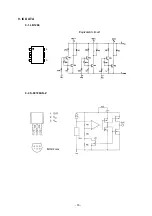- 2 -
150CR
3. OPTIONS (110CR/PCR-250/150CR)
• Wet cover
WT-69
4. MAC OPERATION (Memory All Clear operation)
1. Set the Mode Switch to OFF.
2. Plug the power cord of the ECR off an AC outlet.
3. Remove the memory protection batteries.
4. Leave the ECR a few minutes and plug the power cord into an AC outlet.
5. Set the memory protection batteries.
6. Turn the Mode Switch to REG position.
120V
220V
230/240V
Power consumption In operation
Max.
0.11A 0.05A 0.06A
Stand-by 0.07A 0.04A 0.05A
Mode SW OFF
0.06A 0.03A 0.04A
Memory protection
Same as 110CR
Clock and calender
Same as 110CR
Environment
Same as 110CR
Printer
Same as 110CR
Ink roller
Same as 110CR
Roll paper
Same as 110CR
Drawer
S drawer (Coin 5/ Bill 4)
DL-1313 (for U.S.A.)
S drawer (Coin 5/Bill 3)
DL-1817 (for Europe,U.K.,
germany,Other countries)
M drawer (Coin 5/Bill 4)
DL-2439 (for Europe,
Canada, Other countries)
M drawer (Coin 8/Bill 4)
DL-2749 (for Europe,U.K.,
Other countries)
Summary of Contents for 110CR
Page 18: ...16 9 IC DATA 9 1 LB1268 9 2 S 80728AN Z 1 4 8 5 Equivalent circuit...
Page 19: ......
Page 20: ......
Page 21: ......
Page 22: ......
Page 23: ......
Page 24: ......
Page 25: ......
Page 26: ......
Page 27: ......
Page 28: ......
Page 29: ......
Page 30: ...11 PCB PAYOUT...
Page 31: ...29...
Page 32: ...30...
Page 37: ...35 4 KEYBOARD BLOCK 14 15 31 16 17 19 20 28 22 18 21 23 25 29 26 27 24 34 32 30 33...
Page 41: ...39 7 PRINTER UNIT...
Page 51: ......