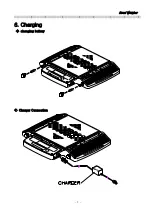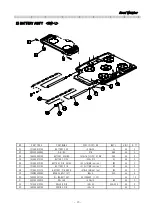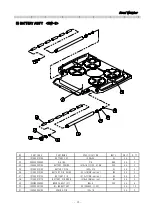Road Weigher
▩▩▩▩▩▩▩▩▩▩▩▩▩▩▩▩▩▩▩▩▩▩▩▩▩▩▩▩▩▩▩▩▩▩▩▩▩▩▩▩▩▩▩▩▩
-
17
-
10. Error message and Trouble Shooting
Err 01
▣
Reason
The weight is too unstable to initialize the scale
☞
Trouble shooting
Lay the scale on a plat place and turn on the power.
Err 02
▣
Reason
Load cell connection failure or error in A/D conversion part.
☞
Trouble shooting
Check the load cell connector to see if the polarity of signal is reversed.
Err 06
▣
Reason
Error in printer connection
☞
Trouble shooting
Check with printer connector
If there is no problem with printer connector, please request
A/S to head office.
Err 08
▣
Reason
The ZERO key or TARE key is adjusted not to be operated under the unstable
condition.
☞
Trouble shooting
Press ZERO or Tare key in stable condition
Err 09
▣
Reason
Current weight deviates from zero range.
☞
Trouble shooting
Press zero key within 10% of the maximum capacity.
Err 13
▣
Reason
Tare weight exceeds the maximum capacity of the scale.
☞
Trouble shooting
Set the tare to be smaller than maximum capacity.
Otherwise the maximum capacity is reset to be larger than the tare to be
set in the calibration menu, and reset the calibration using weight.
Summary of Contents for RW Series
Page 1: ...Road Weigher MODEL RW Series SERVICE MANUAL ...
Page 4: ...Road Weigher 4 2 Feature small size Slim height 60mm type built in high accuracy loadcell ...
Page 5: ...Road Weigher 5 3 Technical Specification Overview Dimension ...
Page 8: ...Road Weigher 8 6 Charging changing battery Charger Connection ...
Page 34: ...Road Weigher 34 13 PART ARRANGEMENT DRAWING DISPLAY P C B ...
Page 35: ...Road Weigher 35 MODULE P C B ...