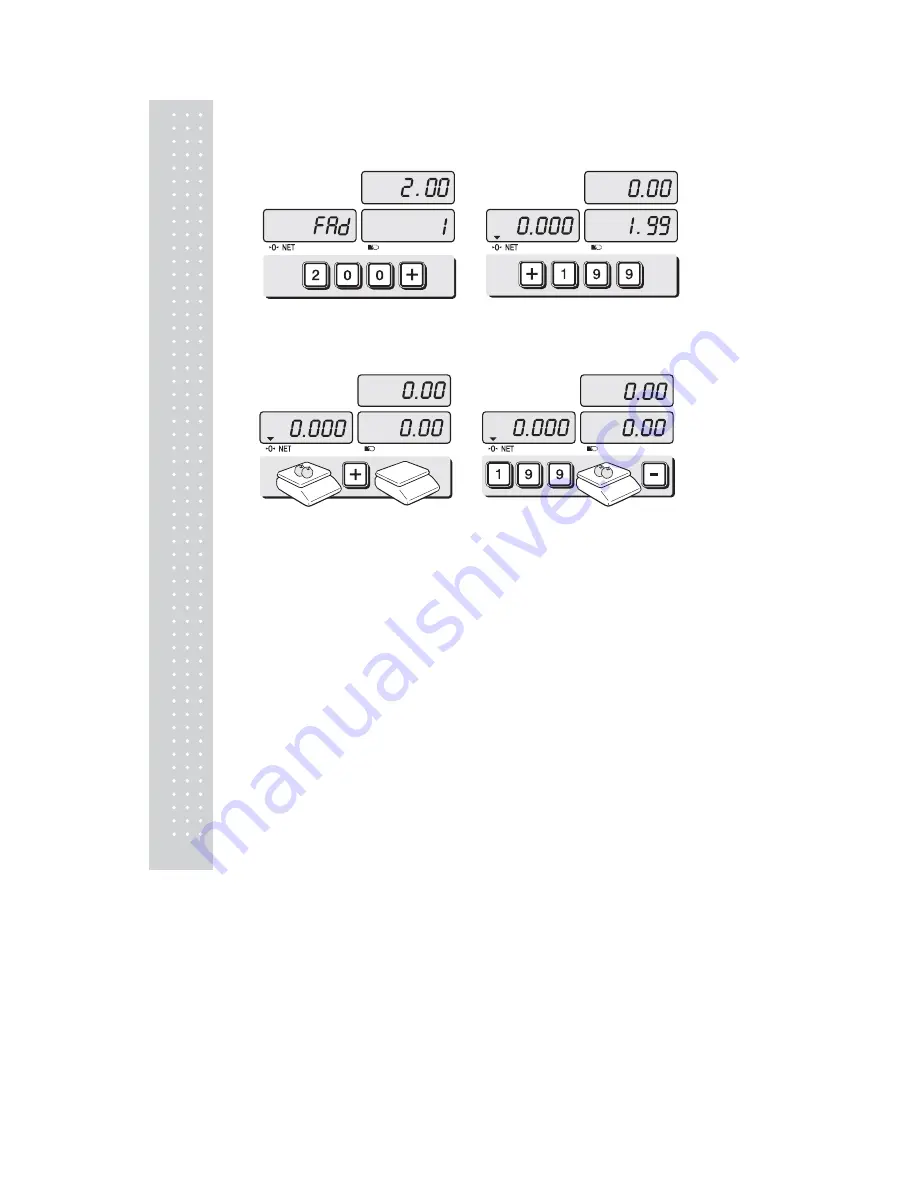
36
g. Cancel
■
When user makes more than two sales transactions he/she can cancel previous mistake transaction(s)
of them by doing “Cancel” function.
①
Press numeric keys to input a unit price.
Ex) Item’s unit price=2.00
②
Press
+
key and appropriate numeric keys to
make next another sales transaction.
Ex) unit price = 1.99, 1kg
③
Place item on the platter and do
+
function.
Ex) unit price=1.99, 1kg
Remove it from the platter.
④
To cancel previous transaction input the
same unit price and place the same item
on the platter. Then, press
-
key.
●
Remove the item from the platter. For sure user may check total number of a series of transactions after
canceling previous one by pressing
∑
key to call up “ttP(Total Price)”.
Summary of Contents for ER PLUS SERIES
Page 1: ...2 ER SERIES Price Computing Scale ...
Page 3: ...4 PRECAUTIONS ...
Page 4: ...5 ...
Page 12: ...13 Pressappropriatenumerickeys Ex 10g PressTAREkeytosettare PressTAREkeyagaintosetzero ...
Page 15: ...16 Please refer to Alphabetic key location ...
Page 46: ...47 MEMO ...
Page 47: ...48 ...



























