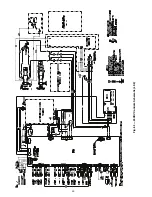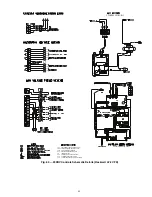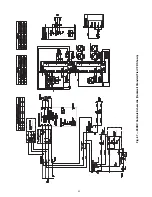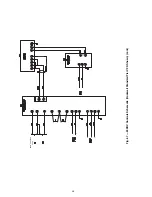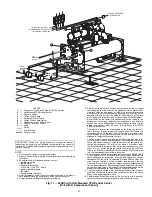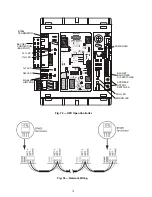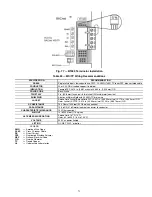69
Table 22 — Cable Manufacturers
When connecting the CCN communication bus to a system
element, a color code system for the entire network is recom-
mended to simplify installation and checkout. See Table 23 for
the recommended color codes.
Table 23 — Insulator Codes
If a cable with a different color scheme is selected, a similar
color code should be adopted for the entire network.
NOTE: This color scheme does not apply to SIO wiring
between the CCM and Gateway module.
At each system element, the shields of its communication
bus cables must be tied together. If the communication bus is
entirely within one building, the resulting continuous shield
must be connected to ground at only one single point. See
Fig. 70. If the communication bus cable exits from one build-
ing and enters another, the shields must be connected to ground
at the lightening suppressor in each building where the cable
enters or exits the building (one point only).
To connect the 23XRV chiller to the network, proceed as
1. Route wire through knockout in back of control panel.
2. Strip back leads.
3. Crimp one no. 8 size spring spade terminal on each
conductor.
4. Attach red to “+” terminal and white to “G” terminal and
black to “–” terminal of CCN Network interface located
in the control panel.
BACnet* Communication Option Wiring —
The
BACnet communication option uses the UPC Open controller.
The controller communicates using BACnet on an MS/TP net-
work segment communications at 9600 bps, 19.2 kbps,
38.4 kbps, or 76.8 kbps.
Wire the controllers on an MS/TP network segment in a dai-
sy-chain configuration. Wire specifications for the cable are
22 AWG (American Wire Gage) or 24 AWG, low-capacitance,
twisted, stranded, shielded copper wire. The maximum length
is 2000 ft.
Install a BT485 terminator on the first and last controller on
a network segment to add bias and prevent signal distortions
due to echoing. See Fig. 75-77.
To wire the UPC Open controller to the BAS (building au-
tomation system) network:
1. Pull the screw terminal connector from the controller's
BAS Port.
2. Check the communications wiring for shorts and
grounds.
3. Connect the communications wiring to the BAS port’s
screw terminals labeled Net +, Net -, and Shield.
NOTE: Use the same polarity throughout the network
segment.
4. Insert the power screw terminal connector into the UPC
Open controller's power terminals if they are not current-
ly connected.
5. Verify communication with the network by viewing a
module status report. To perform a module status report
using the BACview keypad/display unit, press and hold
the “FN” key then press the “.” key.
To install a BT485 terminator, push the BT485, on to the
BT485 connector located near the BACnet connector.
NOTE: The BT485 terminator has no polarity associated with
it.
To order a BT485 terminator, consult Commercial Products
i-Vu
®
Open Control System Master Prices.
MS/TP WIRING RECOMMENDATIONS — Recommen-
dations are shown in Tables 24 and 25. The wire jacket and UL
temperature rating specifications list two acceptable alterna-
tives. The Halar specification has a higher temperature rating
and a tougher outer jacket than the SmokeGard specification,
and it is appropriate for use in applications where the user is
concerned about abrasion. The Halar jacket is also less likely to
crack in extremely low temperatures.
NOTE: Use the specified type of wire and cable for maximum
signal integrity.
Lead-Lag Control Wiring —
The 23XRV chiller can
be wired for lead-lag operation in either series or parallel. See
Fig. 78 and 79 for applicable wiring schematics.
Install Field Insulation
When installing insulation at the job site, insulate the fol-
lowing components:
• compressor
• discharge pipe assembly
• cooler shell
• cooler tube sheets
• condenser shell
• condenser tubesheets
• suction piping
• economizer
• economizer muffler
• motor cooling drain
• oil reclaim piping
• vaporizer chamber
• refrigerant liquid line to cooler
NOTE: Insulation of the waterbox covers is applied only at the
jobsite by the contractor. When insulating the covers, make
sure there is access for removal of waterbox covers for servic-
ing. See Fig. 80 for the insulation area for units with the P
compressor. See Fig. 81 for the insulation area for units with
the Q compressor. See Fig. 82 for the insulation area for units
with the R compressor.
MANUFACTURER
CABLE NO.
ALPHA
2413 or 5463
AMERICAN
A22503
BELDEN
8772
COLUMBIA
02525
SIGNAL TYPE
CCN BUS
CONDUCTOR
INSULATION
COLOR
CCN NETWORK
INTERFACE
(CONTROL PANEL)
+
Red
+
GROUND
White
G
–
Black
–
CAUTION
Protect insulation from weld heat damage and weld splat-
ter. Cover with wet canvas cover during water piping
installation.
*Sponsored by ASHRAE (American Society of Heating, Refrigera-
tion, and Air-Conditioning Engineers).
Summary of Contents for EVERGREEN 23XRV
Page 53: ...53 Fig 60 Typical Field Wiring Schematic LF 2 VFD Shown NOTE See Notes for Fig 60 on page 56 ...
Page 54: ...54 Fig 60 Typical Field Wiring Schematic LF 2 VFD Shown cont a23 1585 ...
Page 55: ...55 Fig 60 Typical Field Wiring Schematic LF 2 VFD Shown cont a23 1586 ...
Page 60: ...60 Fig 63 23XRV Controls Schematic LF 2 ...
Page 64: ...64 FROM PREVIOUS PAGE Fig 67 23XRV Controls Schematic Rockwell Standard Tier VFD Shown cont ...