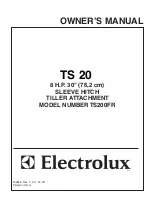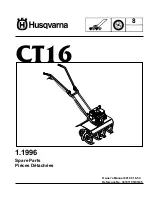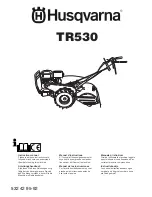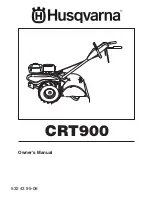24
Broadcast Menu – BROCASTS
No. Point name
Status
Default
Displayed text*
Description
1
Ccnbroad
0 to 2
2
Activate
Not applicable
OAT Broadcast
2
oatbusnm
0 to 239
0
Bus
Bus number of the unit with the outdoor temperature
sensor
3
oatlocad
0 to 239
0
Element
Element number of the unit with outdoor temperature
4
dayl_sel
disable/enable disable
Daylight Savings Select
Summer/winter time activation (Daylight saving selection)
Daylight Savings Select – Summer time (entering)
5
Startmon
1 to 12
3
Month
Month
6
Startdow
1 to 7
7
Day of Week (1=Monday)
Day of the week (1 = Monday)
7
Startwom
1 to 5
5
Week Number of Month
Week of the month
Daylight Savings Select – Winter time (leaving)
8
Stopmon
1 to 12
10
Month
Month
9
Stopdow
1 to 7
7
Day of Week (1=Monday)
Day of the week (1 = Monday)
10
Stopwom
1 to 5
5
Week Number of Month
Week of the month
*Depends on the selected language (English by default).
Date/Time Menu – DATETIME
No. Point name
Status
Unit
Displayed text*
Description
Date (DD/MM/YY)
1
d_of_m
1 to 31
-
Day of month
Day of the month
2
month
1 to 12
-
Month of year
Month
3
year
20nn
-
Year
Year
4
dow
Monday-Sunday
-
Day of Week
Day of the week
Time (HH:MM)
5
hour
0 to 24
hour
Hour
Hour
6
minute
0 to 59
min
Minute
Minutes
Daylight Saving Time
7
dlig_on
no/yes
-
Daylight sav. time on
Daylight saving time active
8
dlig_off
no/yes
-
Daylight sav. time off
Daylight saving time inactive
9
tom_hol
no/yes
-
Tomorrow is a holiday
The following day is a holiday
10
tod_hol
no/yes
-
Today is a holiday
The present day is a holiday
*Depends on the selected language (English by default).
Control Identification Menu – CTRL_ID
No.
Status
Default
Displayed text*
Description
1
"xx chars"
30WG / 30WGA / 61WG
Device Description
Device description
2
"xx chars"
Location Description
Location description: The number corresponds to the country
3
"xx chars"
ECG-SR-20M4Bxxx
Software Part Number
Software version
4
"xx chars"
MAC address
Serial Number
Serial number (MAC address)
*Depends on the selected language (English by default).
7.3 - Alarms menu
Icon
Displayed text*
Description
Associated table
Reset Alarms
Alarm reset
ALARMRST
Current Alarms
Current alarms
CUR_ALRM
Alarm History
Alarm History
ALMHIST1
*Depends on the selected language (English by default).